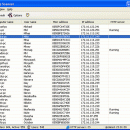Bopup Scanner 2.1.9 freeware
This freeware network scanner displays active computers with logged user names (NetBIOS), MAC and IP addresses. It also recognizes and shows HTTP (Web) servers running on remote computers (TCP ports 80, 8080), quickly detects online computers, allows to browse shared resources of remote computer and save results to a text file. It can accept an IP range to scan and can be run from a command line interface. It is portable and requires no install. ...
| Author | B Labs |
| Released | 2016-10-29 |
| Filesize | 67 kB |
| Downloads | 2067 |
| OS | Win2000, Windows XP, Windows 7 x32, Windows 7 x64, Windows 8, Windows 10, WinServer, WinOther, Windows 2000, Windows 2003, Windows Server 2012, Windows Tablet PC Edition 2005, Windows Media Center Edition 2005, Windows Vista, Windows Vista |
| Installation | No Install Support |
| Keywords | freeware, lan, net, network, tool, scan, user, computer, mac, address, http, netbios, active, state, local, online |
| Users' rating (31 rating) |
Bopup Scanner Free Download - we do not host any Bopup Scanner torrent files or links of Bopup Scanner on rapidshare.com, depositfiles.com, megaupload.com etc. All Bopup Scanner download links are direct Bopup Scanner download from publisher site or their selected mirrors.
| 2.1.9 | Oct 29, 2016 | New Release | Now the Options dialog box is displayed on first startup of the program to allow to select network adapter and scanning settings. |
| 2.1.8 | May 18, 2013 | New Release | Now the Options dialog box is displayed on the program first startup that allows to choose network adapter and other scanning settings. |
| 2.1.7 | May 18, 2011 | New Release | Fixed error that causes closing the program on the end of the scanning process before displaying results. |