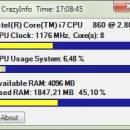CrazyInfo 1.4 freeware
Small tool for displaying the CPU clock, CPU usage, RAM usage! If you own an ASUS mainboard, use the CrazyInfo_ASUS.exe. You get additional infos about the CPU temp. and the CPU fan speed. First you must have installed Asus PCProbe. Then copy the CrazyInfo_ASUS.exe into the PCProbe directory and run it. ...
| Author | CrazyPixels |
| Released | 2012-07-31 |
| Filesize | 369 kB |
| Downloads | 1522 |
| OS | Windows XP, Windows Vista, Windows Vista x64, Windows 7 x32, Windows 7 x64 |
| Installation | No Install Support |
| Keywords | CPU, clock, usage, available, RAM, memory |
| Users' rating (15 rating) |
|
| Our rating |

|
CrazyInfo Free Download - we do not host any CrazyInfo torrent files or links of CrazyInfo on rapidshare.com, depositfiles.com, megaupload.com etc. All CrazyInfo download links are direct CrazyInfo download from publisher site or their selected mirrors.
| 1.4 | Jul 31, 2012 | Minor Update | |
| 1.3 | Mar 25, 2007 | Minor Update | |
| 1.2 | Jan 21, 2006 | Minor Update | CPU temp. + CPU fan speed on Asus mainboards |