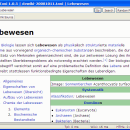WikiTaxi 1.3.0 freeware
... take Wikipedia with you while you are offline? Call on WikiTaxi: It is a portable application that delivers the Wikipedia of your choice to wherever you go.
WikiTaxi was designed to enable you to read, search, and browse Wikipedia offline. No Internet connection is needed, all pages are stored in a WikiTaxi database. ...
| Author | Ralf Junker |
| Released | 2010-06-22 |
| Filesize | 4.10 MB |
| Downloads | 518 |
| OS | Windows XP, Windows Vista, Windows Vista x64, Windows 7, Windows 7 x64, Windows 8, Windows 8 x64, Windows 10, Windows 10 x64 |
| Installation | Instal And Uninstall |
| Keywords | Read Wikipedia Offline, Search Wikipedia Offline, Browse Wikipedia Offline, Wikipedia, Reader, Searcher |
| Users' rating (20 rating) |
WikiTaxi Free Download - we do not host any WikiTaxi torrent files or links of WikiTaxi on rapidshare.com, depositfiles.com, megaupload.com etc. All WikiTaxi download links are direct WikiTaxi download from publisher site or their selected mirrors.
| 1.3.0 | Jun 22, 2010 | New Release | · Internationalize names of parser variables and functions. 30 languages are supported, which is most of the Wikipedias with +100000 articles. · Cascading Style Sheets are now loaded per Wiki site. Most Wikipedia CSS files are included. · New tag extension. · General improvements for tag extensions, especially where they conflicted with other Wiki syntax. · Add quite a number of parser variables and functions. · Recognize some more HTML tags. · Template expansion was still not working quite right with some pages. · Fix a few problems with math calculations. · Better Table of Contents generation. · Many more minor bug fixes and improvements. |
| 1.2.0 | Jun 1, 2010 | New Release | · INCOMPATIBILITY CHANGE: Search is now Unicode compatible. As a result, the old database format is no longer recognized by the new WikiTaxi 1.2.0 and reports an error. Please re-import your *.xml.bz dumps with the new WikiTaxi_Importer.exe to update your *.taxi files. · Math formula display. Because of long rendering times, math formulas are switched off by default and can be turned on in the new Options menu. · Big round of Wiki syntax parser improvements. Many pages display much better now, especially complex ones. · Overhaul the template preprocessor: It is now much more robust and about twice as fast for most pages. · Restructure parser functions and magic words. Add more parser functions, improve on existing ones. · Better image detail parsing. Display image captions in gray font. · The extended options menu now opens by clicking the corresponding button at the top toolbar. · Improved prev/next page navigation: Search and help pages can be navigated as well. |