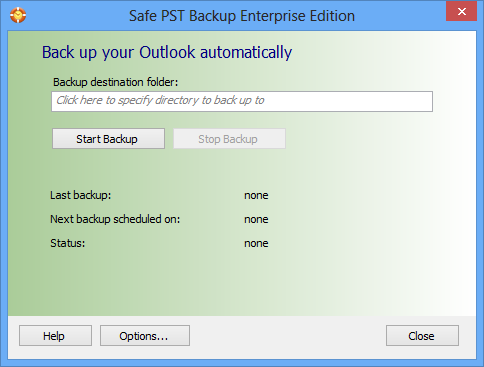PreviousFilesRecovery 1.10 freeware
PreviousFilesRecovery comes with a simple, user-friendly interface that packs a handful of interactive functions, which can be easily accessed by a broad range of users, as they are neatly organized. PreviousFilesRecovery is a handy application that lets you scan your computer for removed content or older versions of files and restore them to your PC efficiently. ...
| Author | NirSoft |
| Released | 2020-09-15 |
| Filesize | 72 kB |
| Downloads | 279 |
| OS | Windows Vista, Windows Vista x64, Windows 7, Windows 7 x64, Windows 8, Windows 8 x64, Windows 10, Windows 10 x64 |
| Installation | Instal And Uninstall |
| Keywords | File recovery, Shadow scanner, Recover document, Recovery, Shadow, Recover, Scan |
| Users' rating (21 rating) |
PreviousFilesRecovery Free Download - we do not host any PreviousFilesRecovery torrent files or links of PreviousFilesRecovery on rapidshare.com, depositfiles.com, megaupload.com etc. All PreviousFilesRecovery download links are direct PreviousFilesRecovery download from publisher site or their selected mirrors.
| 1.10 | Sep 15, 2020 | New Release | Added option to scan only the selected shadow copy. Added command-line options to search the previous versions of existing files and export the result to comma-delimited/tab-delimited/html/xml file. |
| 1.00 | Aug 9, 2016 | New Release |