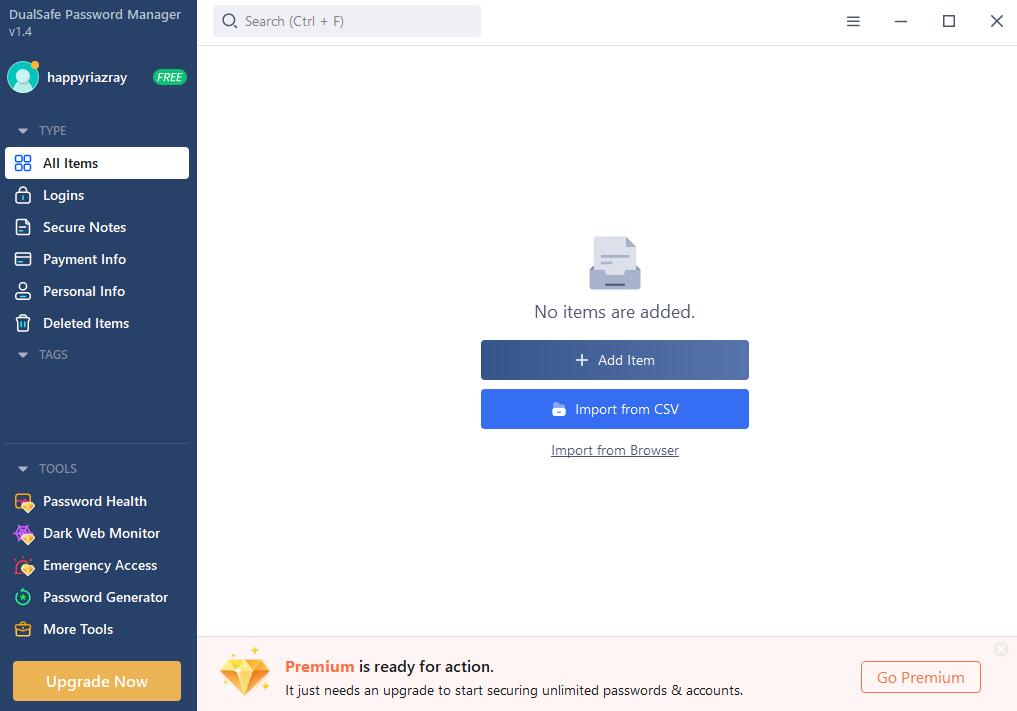Portable KeePass Password Safe 2.56 freeware
KeePass is a free/open-source password manager or safe which helps you to manage your passwords in a secure way. You can put all your passwords in one database, which is locked with one master key or a key-disk. So you only have to remember one single master password or insert the key-disk to unlock the whole database. The databases are encrypted using the best and most secure encryption algorithms currently known (AES and Twofish). ...
| Author | Dominik Reichl |
| Released | 2024-02-05 |
| Filesize | 3.20 MB |
| Downloads | 1948 |
| OS | Windows 7, Windows 7 x64, Windows 8, Windows 8 x64, Windows 10, Windows 10 x64, Windows 11 |
| Installation | Instal And Uninstall |
| Keywords | password manager, password safe, password generator, encryptor, encrypt, password |
| Users' rating (79 rating) |
Portable KeePass Password Safe Free Download - we do not host any Portable KeePass Password Safe torrent files or links of Portable KeePass Password Safe on rapidshare.com, depositfiles.com, megaupload.com etc. All Portable KeePass Password Safe download links are direct Portable KeePass Password Safe download from publisher site or their selected mirrors.
| 2.56 | Feb 5, 2024 | New Release | |
| 2.55 | Oct 12, 2023 | New Release | |
| 2.54 | Jun 3, 2023 | New Release |