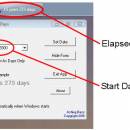How Many Days 1.51 freeware
This application puts an automatically updating Days Counter in a button on your Windows taskbar. How Many Days can show elapsed and pending days equally welll. The counter button will stay in your taskbar as long as you want it to If you leave your computer on over night, or on for several days at a time, the How Many Days counter will update with each new day's adjusted count. Set It and Forget It. ...
| Author | AshBass |
| Released | 2016-02-12 |
| Filesize | 2.36 MB |
| Downloads | 587 |
| OS | Win2000, Windows XP, Windows 7 x32, Windows 7 x64, Windows 8, Windows 10, WinServer, WinOther, Windows Vista, Windows Vista x64 |
| Installation | Install and Uninstall |
| Keywords | Counter, elapsed time, pending time, alcoholics anonymous, days, years |
| Users' rating (11 rating) |
How Many Days Free Download - we do not host any How Many Days torrent files or links of How Many Days on rapidshare.com, depositfiles.com, megaupload.com etc. All How Many Days download links are direct How Many Days download from publisher site or their selected mirrors.
| 1.51 | Feb 12, 2016 | New Release | NA |