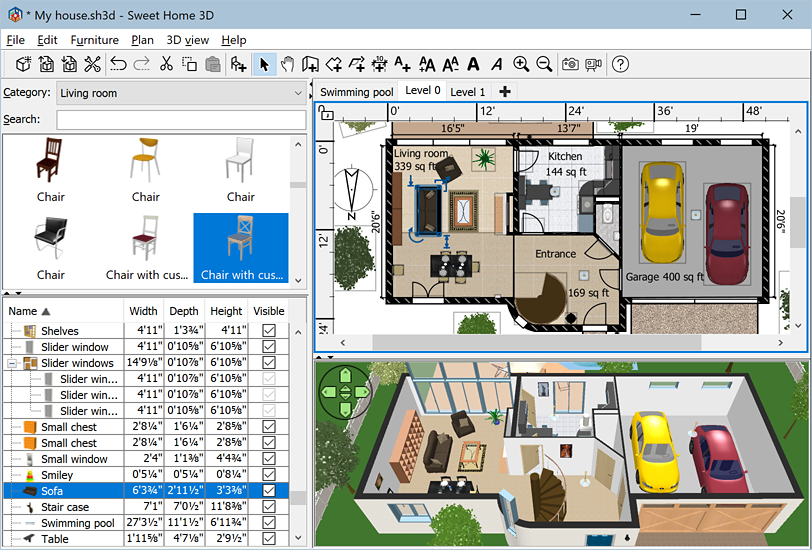ViewNX-i for Mac OS X 1.4.2 freeware
The ViewNX-i application offers you the option to login to the Nikon Image Space service, or to your Facebook account to help you share your images with others in no time. ViewNX-i enables you to view the file size and extension, the image resolution and various camera related details. Also, you get to examine the image’s histogram and the XMP/IPTC information. ...
| Author | Nikon Corporation |
| Released | 2020-02-18 |
| Filesize | 176.10 MB |
| Downloads | 97 |
| OS | Mac OS X |
| Installation | Instal And Uninstall |
| Keywords | Image viewer, Image browser, Image editor, Browser, Viewer, Editor, Nikon |
| Users' rating (25 rating) |
ViewNX-i for Mac OS X Free Download - we do not host any ViewNX-i for Mac OS X torrent files or links of ViewNX-i for Mac OS X on rapidshare.com, depositfiles.com, megaupload.com etc. All ViewNX-i for Mac OS X download links are direct ViewNX-i for Mac OS X download from publisher site or their selected mirrors.
| 1.4.2 | Feb 18, 2020 | New Release | Added support for the D6. |