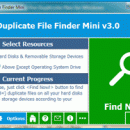Duplicate File Finder Mini 7.0 freeware
... freeware that used to find and delete the large (1 MB+) duplicate files on all your hard ... only spend tens of seconds depending on the size of your drives (about one minute per 300 GB files). Besides, also very easy to use, only need to click the "Find Now!" button to get your want. ...
| Author | TriSun Software Limited |
| Released | 2017-10-11 |
| Filesize | 561 kB |
| Downloads | 671 |
| OS | Win2000, Windows XP, Windows 7 x32, Windows 7 x64, Windows 8, Windows 10, WinServer, WinOther, Windows 2000, Windows 2003, Windows Server 2012, Windows Tablet PC Edition 2005, Windows Media Center Edition 2005, Windows Vista, Windows Vista |
| Installation | Install and Uninstall |
| Keywords | duplicate file finder, duplicate cleaner, duplicate finder, find duplicate files, duplicate file remover |
| Users' rating (35 rating) |
Duplicate File Finder Mini Free Download - we do not host any Duplicate File Finder Mini torrent files or links of Duplicate File Finder Mini on rapidshare.com, depositfiles.com, megaupload.com etc. All Duplicate File Finder Mini download links are direct Duplicate File Finder Mini download from publisher site or their selected mirrors.
| 7.0 | Oct 11, 2017 | Major Update | Can move the checked duplicate files to other place. Added the [Date Created] column to the result list. Can copy the full path of the highlighted resource to the Clipboard. Greatly optimized the toolbar and context-menu of the result interface: size, layout, icon, location, etc. And more. |
| 6.0 | Sep 18, 2017 | Major Update | Made the progress window for deleting duplicate files. Gives you a report after deleted duplicates. Supports to display file size as TB if the file size reaches 1 TB. Now can show the update history directly if the new version is available and you chose to view the updates. And more. |
| 5.0 | Aug 16, 2016 | Major Update | Optimized the interface greatly: more beautiful, friendlier and easier to use. Uses the Segoe UI font which is used in Vista ~ Win10 and highly recommended by Microsoft for all interfaces, makes it to be more beautiful and friendlier greatly. And many more. |