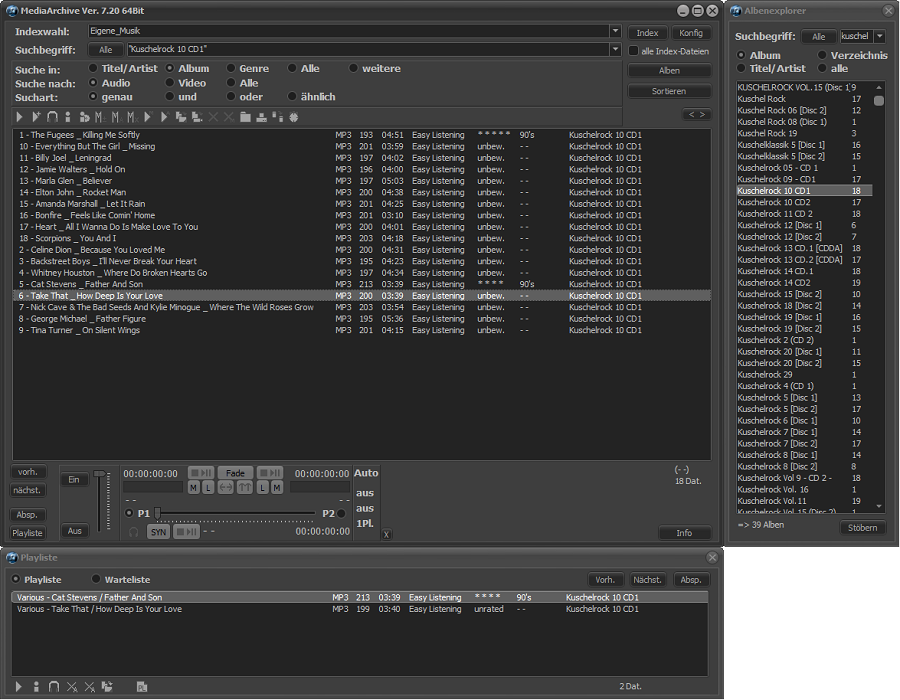Performous for Mac OS X 1.1 freeware
... guitar on your PC keyboard, sing on your laptop microphone and so on. If you do have SingStar microphones, Guitar Hero or Rock Band instruments, or dance pads, just plug them into your USB ports and start rocking! ...
| Author | Performous Team |
| Released | 2016-01-23 |
| Filesize | 40.30 MB |
| Downloads | 1076 |
| OS | Mac OS X |
| Installation | Instal And Uninstall |
| Keywords | practice singing, singing application, play guitar, practice, play, player |
| Users' rating (20 rating) |
Performous for Mac OS X Free Download - we do not host any Performous for Mac OS X torrent files or links of Performous for Mac OS X on rapidshare.com, depositfiles.com, megaupload.com etc. All Performous for Mac OS X download links are direct Performous for Mac OS X download from publisher site or their selected mirrors.
| 1.1 | Jan 23, 2016 | New Release | This is mostly a bugfix release. But there are some small new features as well: You can now enable a "center channel suppressor" (poor-man's karaoke) in the options of with Ctrl+C (thanks to Matthias Keysermann) You can now use up to 8 microphones (thanks to Arjan Spieard) Startup errors are not silent anymore (you get an error dialog) Support for more controllers was added On dual-GPU systems we request the high-performance GPU And some bugfixes: UTF-8 encoded files with BOM are handled correctly (in all text files) Fixed some OpenGL issues with shaders especially on Intel card Fixed font loading: Pango is now used on all platforms, so Performous should look the same everywhere More minor fixes (OS X build, clan build, fixes for crashes) Under the hood we now support compiling with newer ffmpeg versions and switched from GLEW to libepoxy, which should make GL support a bit more robust across all hardware. |
| 1.0 | Jan 23, 2015 | New Release | We have a new song browser menu You can now build playlists, so you don't have to return to the songbrowser between songs! There is now experimental support for microphone pass-through, so you don't have to fiddle with ALSA or such stuff, just enable it in the settings and "enjoy" hearing your own voice through the speakers! The duet mode is better than ever, we fixed some corner cases and show microphone icons in duet menu, so you know which microphone has to sing which part before staring the song. |
| 0.6.1 | Nov 2, 2010 | New Release |