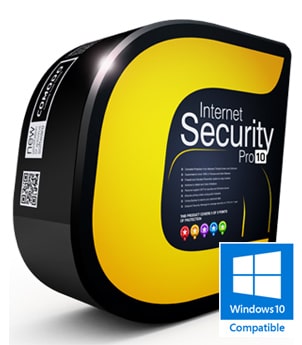Kaspersky Free 20.0.14.1085a freeware
... visit a website… we help keep you safe. Kaspersky Free is a free antivirus application that contains all the bare essentials found in Kaspersky Antivirus and Internet Security. Our security is designed to protect you – without getting in your way. With real-time data ...
| Author | Kaspersky Labs |
| Released | 2018-08-08 |
| Filesize | 2.30 MB |
| Downloads | 264 |
| OS | Windows XP, Windows Vista, Windows Vista x64, Windows 7, Windows 7 x64, Windows 8, Windows 8 x64, Windows 10, Windows 10 x64 |
| Installation | Instal And Uninstall |
| Keywords | Free antivirus, Kaspersky antivirus free, Free Kaspersky antivirus, Antivirus, Antimalware, Kaspersky, Virus |
| Users' rating (20 rating) |
Kaspersky Free Free Download - we do not host any Kaspersky Free torrent files or links of Kaspersky Free on rapidshare.com, depositfiles.com, megaupload.com etc. All Kaspersky Free download links are direct Kaspersky Free download from publisher site or their selected mirrors.
| 20.0.14.1085 | Aug 8, 2018 | New Release | It is now possible to scan scripts using Antimalware Scan Interface (AMSI). AMSI is a standard Microsoft interface that allows scanning scripts and other objects. The component can only detect a threat and notify about it, but it does not handle threats. The component is available in Microsoft Windows 10 or later. Scanning of encrypted connections has been improved. You can now choose actions for sites that returned scan errors and add such sites to exclusions. It is now possible to disable decryption of Extended Validation (EV) certificates. The Tools window has been improved. Application features are now categorized to help you find specific features faster. |
| 18.0.0.405 | Jul 26, 2017 | New Release | What's new: There is now protection against infection while the operating system is being restarted. Added notification from Web Anti-Virus regarding pages containing adware or legitimate software that can be used by criminals to damage your computer or personal data. Improved speed for certain installation scenarios, the first startup, and the first update of the application. |