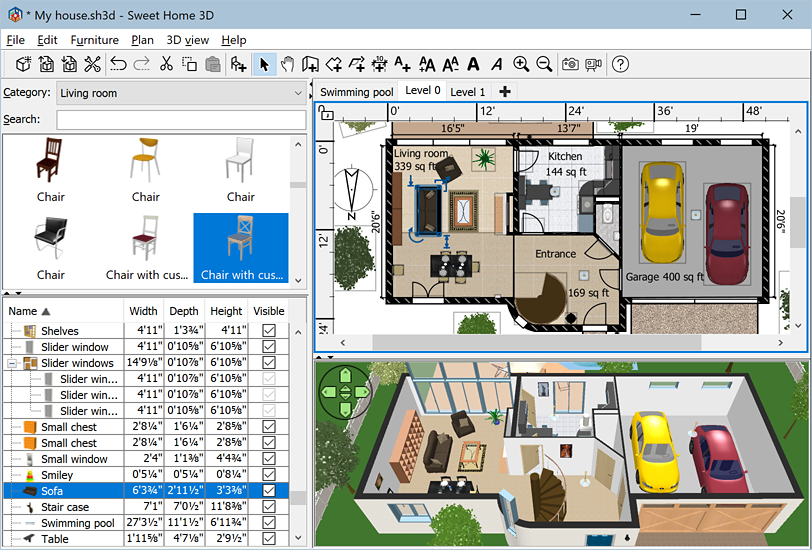LilyPond for Linux 2.24.1 freeware
... is made with computers. Unfortunately, that also shows: just ask any musician that plays classical music: new scores do not look as nice as old ones. ...
| Author | Han-Wen Nienhuys |
| Released | 2023-02-12 |
| Filesize | 38.30 MB |
| Downloads | 1344 |
| OS | Linux |
| Installation | Instal And Uninstall |
| Keywords | music notation, Mensural notation, print music, notation, mensural, metronomic |
| Users' rating (24 rating) |
LilyPond for Linux Free Download - we do not host any LilyPond for Linux torrent files or links of LilyPond for Linux on rapidshare.com, depositfiles.com, megaupload.com etc. All LilyPond for Linux download links are direct LilyPond for Linux download from publisher site or their selected mirrors.
| 2.24.1 | Feb 12, 2023 | New Release | |
| 2.22.0-1 | Jan 11, 2021 | New Release | New for musical notation: Displaying pitch improvements: An accidental glyph corresponding to SMuFL code U+E2E3 has been added (Extended Helmholtz-Ellis accidentals: Raise by one undecimal quartertone). Quarter-tone note names are now available in all the input languages. Setting suggestAccidentals to 'cautionary turns only cautionary accidentals into AccidentalSuggestions. This can be used to distinguish between facsimile and editorial accidentals. The command ambitusAfter has been added. It is used to move the ambitus to a different position. Ottava brackets are now introduced with a single number by default (e.g., ‘8’ or ‘15’), and printed in bold. A new ottavationMarkups property has been introduced to modify that behavior, with several predefined lists of markups available Rhythm improvements: Tuplets can now be printed with slurs instead of brackets |
| 2.21.1-1 | Apr 29, 2020 | New Release | We are happy to announce the release of LilyPond 2.19.84. This release is the final pre-release test version for the upcoming stable 2.20 release. If you require a stable version of LilyPond, we recommend using the 2.18 version. |