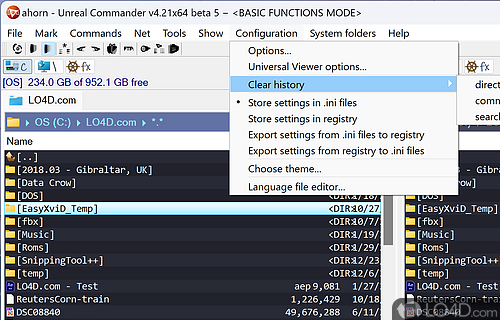Explorer++ 1.4.0 freeware
Explorer++ is a free multi-tab file manager for Windows. Available on Windows XP and above, it features the same familiar interface as Windows Explorer, while introducing several enhancements and improvements for a much richer file browsing experience. ...
| Author | David Erceg |
| Released | 2024-01-29 |
| Filesize | 2.10 MB |
| Downloads | 412 |
| OS | Windows XP, Windows Vista, Windows 7, Windows 8, Windows 10 |
| Installation | Instal And Uninstall |
| Keywords | file manager, manage file, file browser, manager, browser, manage, file |
| Users' rating (9 rating) |
Explorer++ Free Download - we do not host any Explorer++ torrent files or links of Explorer++ on rapidshare.com, depositfiles.com, megaupload.com etc. All Explorer++ download links are direct Explorer++ download from publisher site or their selected mirrors.
| 1.4.0 | Jan 29, 2024 | New Release | The bookmarks system has been rewritten. The updated system has the following changes from the previous system: Bookmarks are now managed in a very similar way to how they're managed in web browsers such as Chrome and Firefox. Bookmarks can be added to one of three top-level folders: Bookmarks toolbar Bookmarks menu Other bookmarks The add bookmark and manage bookmark dialogs are more functional than their equivalents in the previous version. For example, the manage bookmarks dialog allows items to be renamed directly (rather than by opening the edit bookmark dialog) and shows an appropriate context menu for bookmark folders in the treeview. Bookmarks can now be copied/pasted. When a bookmark is copied, the location of the bookmark is also copied as plain text. This makes it possible to paste the location into other applications. Bookmarks can now be dragged and dropped between the bookmark windows. Bookmarks on the bookmarks toolbar can now be arranged via drag and drop. |
| 1.3.5 | Jan 3, 2013 | New Release | New features: Added support for another drag and drop format (which is used, for example, by Outlook 2003 when copying attachments). Bug fixes: The 'Open in New Tab' menu item was not always been added to the folder context menu. Fixed. Previously, file times could not be set for a directory using the set file attributes dialog. Fixed. A UTF-16 LE BOM is now written when pasting text (as a file). Misc: Logging is now available. It can be enabled using the following command: explorer++.exe -enable_logging Information will then be saved to Explorer++.log, which will be created within the same directory as the executable. |
| 1.3.2 | Oct 12, 2011 | New Release | New features: · The sort mode and direction are now saved in the search dialog. Bug fixes: · The image in the about dialog would not be shown when a translation was loaded. Fixed. Misc: · The help file (if present) can now be launched from the Help|Help menu. It must be named "Explorer++ Help.chm" and be in the same folder as the Explorer++ executable. · Updated 'Always hide the link (.lnk) extension' option to read 'Hide the link (.lnk) extension'. |