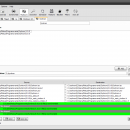Synkron for Linux 1.6.2 freeware
Synkron for Linux is an application for folder synchronisation that allows you to configure your synchronisations in detail. Despite having many features, the user interface of Synkron is very user-friendly and easy to use.
Synkron is able to synchronise multiple folders at once, analyse folders before sync, restore overwritten or deleted files, plan synchronisations and much more. ...
| Author | Matúš Tomlein |
| Released | 2011-03-17 |
| Filesize | 1.10 MB |
| Downloads | 344 |
| OS | Linux |
| Installation | Instal And Uninstall |
| Keywords | sync folder, automatic synchronization, synchronise application, sync, synchronize, synchronization |
| Users' rating (23 rating) |
Synkron for Linux Free Download - we do not host any Synkron for Linux torrent files or links of Synkron for Linux on rapidshare.com, depositfiles.com, megaupload.com etc. All Synkron for Linux download links are direct Synkron for Linux download from publisher site or their selected mirrors.
| 1.6.2 | Mar 17, 2011 | New Release |