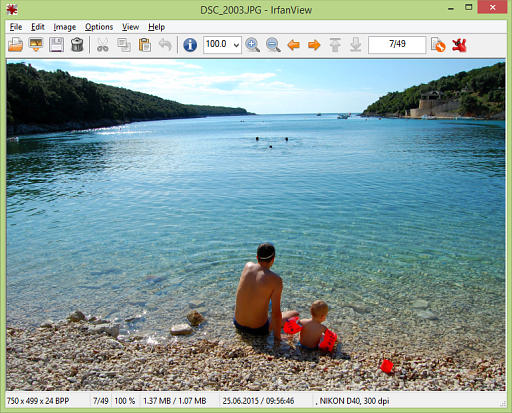Adobe Bridge for Mac OS X CC 2024 14.1.2 freeware
... assets across Adobe applications. With features like batch processing, metadata editing, and customizable workspaces, Bridge enhances productivity for photographers, designers, and artists alike. Its seamless integration with Adobe Creative Cloud ensures that your projects ... ...
| Author | Adobe |
| Released | 2024-08-09 |
| Filesize | 3.20 MB |
| Downloads | 189 |
| OS | Windows 11, Windows 10 64 bit |
| Installation | Instal And Uninstall |
| Keywords | manager, photo, file organization, digital asset management, photo organizer, Adobe Bridge, file manager, organizer, image preview, media organizer, sort |
| Users' rating (9 rating) |
Adobe Bridge for Mac OS X Free Download - we do not host any Adobe Bridge for Mac OS X torrent files or links of Adobe Bridge for Mac OS X on rapidshare.com, depositfiles.com, megaupload.com etc. All Adobe Bridge for Mac OS X download links are direct Adobe Bridge for Mac OS X download from publisher site or their selected mirrors.
| CC 2024 14.1 | Aug 9, 2024 | New Release | Keywords are not imported correctly in case of long keyword file. Bridge does not get launched on macOS BigSur. If any selected filename contains an apostrophe, then Photoshop comes to the foreground, but the Image Processor dialog box does not appear. Files selected after using Find are no longer selected once Find is closed. Search criteria input is not the default focused field in the Find dialog. Security fixes |
| CC 2020 10.0 | Apr 24, 2020 | New Release | Fixed an issue where Bridge content pane would auto scroll to the selected file when the user is scrolling. (Mac only) Reduced the lag in focusing on the next image after deleting an image in Macintosh. Fixed an issue where user was unable to exit full screen mode when Export Progress dialog was open in the background. Security updates. |
| CC 2020 10.0 | Feb 3, 2020 | New Release | Full screen preview of RAW files is pixelated in a certain scenario. (Mac only) Fix for crash with Tree Shade extension. Licensing updates. |