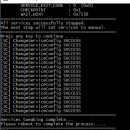Service Tweaker for Windows 1.1 freeware
If you are having issues with Windows 10 speed, then you can try stopping some computer services that you may not require all of the time that may be running in the background. You can then set this services to manual instead of automatic which means that they will not just start when you boot up your machine, but will start when they are needed. Our utility will go through the services and change the startup mode to manual from automatic! ...
| Author | TechyGeeksHome |
| Released | 2019-11-08 |
| Filesize | 1 kB |
| Downloads | 202 |
| OS | Win2000, Windows XP, Windows 7 x32, Windows 7 x64, Windows 8, Windows 10, WinServer, WinOther, Windows Vista, Windows Vista x64 |
| Installation | No Install Support |
| Keywords | Windows, Service, Tweak, Speed, Optimize |
| Users' rating (22 rating) |
Service Tweaker for Windows Free Download - we do not host any Service Tweaker for Windows torrent files or links of Service Tweaker for Windows on rapidshare.com, depositfiles.com, megaupload.com etc. All Service Tweaker for Windows download links are direct Service Tweaker for Windows download from publisher site or their selected mirrors.
| 1.1 | Oct 18, 2017 | Major Update | New release |