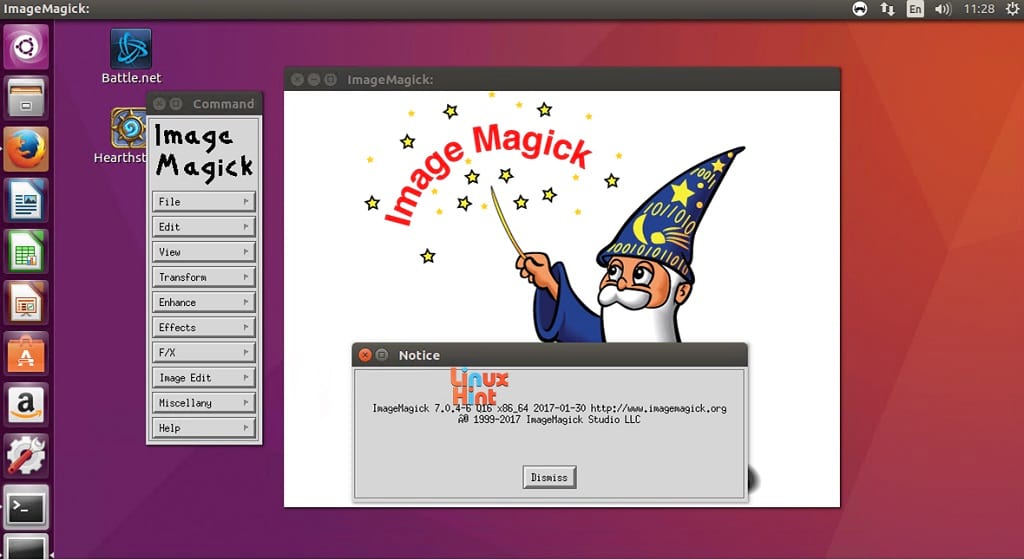Portable FotoSketcher 3.97 freeware
... by David Thoiron, is a versatile and user-friendly software that transforms your photos into stunning works of art. With a variety ... creative techniques effortlessly. The portable nature of the software means you can run it from a USB drive without installation, making it ideal for on-the-go creativity. Whether you're a hobbyist or a professional, FotoSketcher ... ...
| Author | David THOIRON |
| Released | 2024-12-16 |
| Filesize | 16.50 MB |
| Downloads | 1246 |
| OS | Windows 11, Windows 10 64 bit, Windows 8 64 bit, Windows 7 64 bit, Windows Vista |
| Installation | Instal And Uninstall |
| Keywords | Portable, editor, sketch photo, FotoSketcher, photo editing, image sketcher, sketch, sketcher, software, edit, edit image |
| Users' rating (27 rating) |
|
| Our rating |

|
Portable FotoSketcher Free Download - we do not host any Portable FotoSketcher torrent files or links of Portable FotoSketcher on rapidshare.com, depositfiles.com, megaupload.com etc. All Portable FotoSketcher download links are direct Portable FotoSketcher download from publisher site or their selected mirrors.
| 3.97 | Dec 16, 2024 | New Release | The "No effect" filter (which used to simply copy the left image to the right pane) can now be used for more than just adding a frame or texture. It can also modify the luminosity, contrast, color saturation, sharpness and color vividness of the source image. Minor UI improvements Correction of the brushstrokes frame preview not working Bug fixes, including a couple that could crash FotoSketcher |
| 3.30 | Feb 2, 2017 | New Release | Here are the new features in v3.30: new draggable cursor to interrupt an effect at x% (useful for some effects where the result can be interesting before reaching 100%) possibility to load your own brushes for Painting 10 (in transparent .png format) and render with twice larger brushstrokes new abstract effect (great for desktop wallpapers or phone and tablet backgrounds) |
| 3.20 | Aug 31, 2015 | New Release | This version has better Windows 10 support, improved memory management (Pencil Sketch 1 and Linear Halftoning), a new popup window previewing each effect and various bug corrections. |