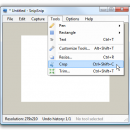SnipSnip 2.0.5666 freeware
... * Portable Network Graphics (.png)
* Tagged Image File Format (.tiff) ...
| Author | Frode Aarebrot |
| Released | 2015-10-15 |
| Filesize | 348 kB |
| Downloads | 801 |
| OS | Windows XP, Windows Vista, Windows 7 |
| Installation | Instal And Uninstall |
| Keywords | Screenshot Taker, Take Snapshot, Desktop Capture, Grabber, Capture, Screenshot |
| Users' rating (26 rating) |
SnipSnip Free Download - we do not host any SnipSnip torrent files or links of SnipSnip on rapidshare.com, depositfiles.com, megaupload.com etc. All SnipSnip download links are direct SnipSnip download from publisher site or their selected mirrors.
| 2.0.5666 | Oct 15, 2015 | New Release | Replaced menu with the Ribbon interface |
| 1.1.5000.215 | Apr 19, 2013 | New Release | New features in this release: · Ellipse drawing tool · Ability to flip and rotate captures · When it closes, SnipSnip now remembers it's size and position for the next time it starts · Ability to zoom and scroll captures · Ability to clean Aero Glass backgrounds · SnipSnip now automatically checks for updates |
| 1.0.2727.152 | Mar 23, 2011 | New Release | Changes in this release: · Installer file size has been lowered a bit Fixes in this release: · If you go to uninstall SnipSnip from the control panel, it should now have a proper icon rather than a generic application icon · The installer now defaults to "Everyone" instead of "Just me" · Fixed a bug where SnipSnip would not always capture layered windows even if the setting was turned on |