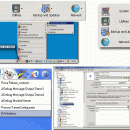LaunchBar Commander 1.160.02 freeware
LaunchBar Commander is typically docked to the side of your screen and will let you configure buttons and menus which will launch your favorites applications. It includes advanced button and menu types like Tool Buttons, Batch Buttons, Virtual Links anre more. Full drag+drop support for configuration and launching. ...
| Author | Mouser |
| Released | 2020-05-14 |
| Filesize | 2.40 MB |
| Downloads | 1291 |
| OS | Windows 2000, Windows 2003, Windows XP, Windows Vista, Windows Vista x64, Windows 7, Windows 7 x64, Windows 8, Windows 8 x64, Windows 10, Windows 10 x64 |
| Installation | Instal And Uninstall |
| Keywords | application launcher, launch program, dock bar, launcher, launch |
| Users' rating (35 rating) |
LaunchBar Commander Free Download - we do not host any LaunchBar Commander torrent files or links of LaunchBar Commander on rapidshare.com, depositfiles.com, megaupload.com etc. All LaunchBar Commander download links are direct LaunchBar Commander download from publisher site or their selected mirrors.
| 1.160.02 | May 14, 2020 | New Release | [BugFix] On some monitors with high text scaling the configuration dialog was cut off. [MinorChange] Right-clicking on an item on a launch bar brings up a context menu for the file pointed to by the item; the delete/rename/cut context menu items for nodes work on the actual files, which may not be what the user expects. Because of this, these actions are now forbidden from the right-click context menu. [Improvement] Settings file location shown in about box. |
| 1.157.01 | Jan 1, 2020 | New Release | [BugFix] On some monitors with high text scaling the configuration dialog was cut off. [MinorChange] Right-clicking on an item on a launch bar brings up a context menu for the file pointed to by the item; the delete/rename/cut context menu items for nodes work on the actual files, which may not be what the user expects. Because of this, these actions are now forbidden from the right-click context menu. [Improvement] Settings file location shown in about box. |
| 1.154.01 | Nov 21, 2018 | New Release | [MajorFeature] First High-dpi compatible version beta. [BugFix] Too many backup files were sometimes being created. [MajorFeature] You can now set custom icon sizes for large and small buttons (see main options tab 3). [Improvement] Improved message when you try to launch a second instance. |