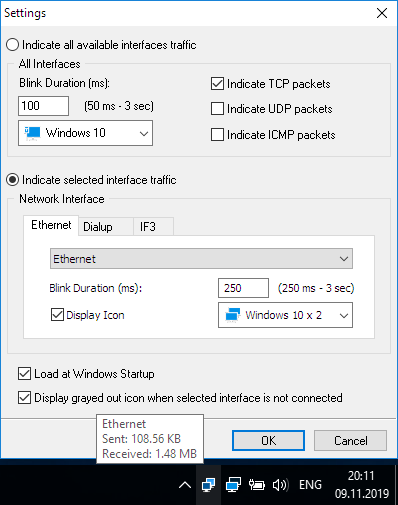Network Share Monitor 4.0 freeware
Free Network Shared File Monitoring Software ...
| Author | SecurityXploded |
| Released | 2016-08-19 |
| Filesize | 3.48 MB |
| Downloads | 709 |
| OS | Windows 7 x32, Windows 7 x64, WinServer, Windows Vista, Windows Vista x64, Windows XP |
| Installation | Install and Uninstall |
| Keywords | network share monitor, watch shares, network file shares, network session, monitor shared files |
| Users' rating (22 rating) |
Network Share Monitor Free Download - we do not host any Network Share Monitor torrent files or links of Network Share Monitor on rapidshare.com, depositfiles.com, megaupload.com etc. All Network Share Monitor download links are direct Network Share Monitor download from publisher site or their selected mirrors.
| 4.0 | Aug 19, 2016 | Major Update | Mega release with the support for monitoring network share on Windows 10. Also added new Installer/Uninstaller. |
| 3.6 | Jul 30, 2015 | Major Update | New feature added to Installer to dynamically download latest version |
| 3.5 | Jan 27, 2015 | Major Update | Integrated Uninstaller into Windows Add/Remove Programs, now you can uninstall it in a standard way. Fixed few minor bugs. |