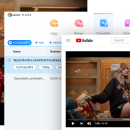DVDFab Free Blu-ray Ripper 11.0.5.1 freeware
DVDFab Free Blu-ray Ripper is the first also the most powerful Blu-ray to Mobile Converter which can convert Blu-ray to MKV Passthrough/MP4.Free which can be played on next generation consoles like PS4 and Xbox 360, HD player like WD TV Live, or mobile devices like iPod/iPhone/iPad, etc. It provides multiple parameters for you to set. It enables you to backup as many as 70 disks in one week. It's fast, flexible and convenient to use. ...
| Author | Fengtao Software Inc. |
| Released | 2019-09-19 |
| Filesize | 160.96 MB |
| Downloads | 369 |
| OS | Windows 7 x32, Windows 7 x64, Windows Vista, Windows Vista x64 |
| Installation | Install and Uninstall |
| Keywords | rip Blu-ray, Blu-ray Ripper, Blu ray ripper, Blu-ray ripper software, Blu-ray converter, free Blu-ray ripper |
| Users' rating (27 rating) |
DVDFab Free Blu-ray Ripper Free Download - we do not host any DVDFab Free Blu-ray Ripper torrent files or links of DVDFab Free Blu-ray Ripper on rapidshare.com, depositfiles.com, megaupload.com etc. All DVDFab Free Blu-ray Ripper download links are direct DVDFab Free Blu-ray Ripper download from publisher site or their selected mirrors.
| 11.0.5.1 | Sep 19, 2019 | Major Update | 1.Added the support for the AACS 2.1 protected 4K Ultra HD Blu-rays in the UHD Copy and UHD Ripper modules. 2.Added the conversion profiles for the new iPhone 11/11 Pro/11 Pro Max in the Ripper and Video Converter modules. |
| 11.0.4.4 | Aug 21, 2019 | Major Update | 1.Added the support for some new Java protections.2.Added the conversion profiles for NOKIA 9, Huawei Nova 5, Samsung Galaxy S10/Note 9 smartphones in the Ripper and Converter modules. |
| 11.0.4.0 | Jul 24, 2019 | Major Update | Added the support to extract the subtitles of DVDs/Blu-rays/4K Ultra HD Blu-rays using the OCR (Optical Character Recognition) technology and then output them as standalone SRT subtitle files in the Ripper modules (Advanced Settings > Subtitle Mode). |