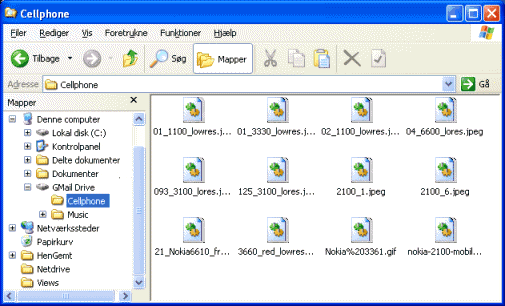Hide Window Hotkey 4.0 freeware
Hide Window Hotkey is a utility which allows you to hide the windows,and programs which are running on your screen.It will instantly hide or close all (or some) programs through Mouse ... to tray.Set application windows transparency.Reorder the windows on taskbar based on your choice.Show window property of application. ...
| Author | Elongsoft Software |
| Released | 2020-09-30 |
| Filesize | 1.02 MB |
| Downloads | 1828 |
| OS | Win2000, Windows 7 x32, Windows 7 x64, Windows Vista, Windows Vista x64, Windows XP, Other |
| Installation | Install and Uninstall |
| Keywords | hide windows, boss key, hide application, hide program, hide applications, game hide, hide task, hide windows tool, current window, active window, password protect, bosskey, Password Lock, custom window, window customize, manage window, max window, transparent window |
| Users' rating (20 rating) |
Hide Window Hotkey Free Download - we do not host any Hide Window Hotkey torrent files or links of Hide Window Hotkey on rapidshare.com, depositfiles.com, megaupload.com etc. All Hide Window Hotkey download links are direct Hide Window Hotkey download from publisher site or their selected mirrors.
| 4.0 | Sep 30, 2020 | Major Update | Changed to freeware. |
| 3.1 | Sep 8, 2008 | Minor Update | Hide the game 'World of Warcraft'; Change some skins. |
| 3.0 | May 11, 2006 | Minor Update | Change to freeware. |