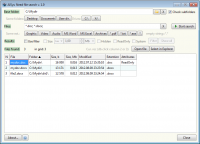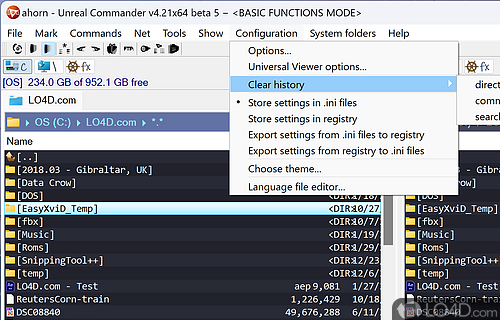AlSys: Need File Search Portable 1.0 freeware
AlSys: Need File Search Portable is a handy and reliable application that enables users to search folders or whole drives for certain files.
You can search a base folder for any type of file and then filter the results in order to identify the one you are looking for. ...
| Author | AlSysSoft |
| Released | 2012-08-16 |
| Filesize | 799 kB |
| Downloads | 350 |
| OS | Windows XP, Windows Vista, Windows 7, Windows 7 x64 |
| Installation | Instal And Uninstall |
| Keywords | file search, find file, file finder, search, finder, find, portable |
| Users' rating (13 rating) |
AlSys: Need File Search Portable Free Download - we do not host any AlSys: Need File Search Portable torrent files or links of AlSys: Need File Search Portable on rapidshare.com, depositfiles.com, megaupload.com etc. All AlSys: Need File Search Portable download links are direct AlSys: Need File Search Portable download from publisher site or their selected mirrors.
| 1.0 | Aug 16, 2012 | New Release |