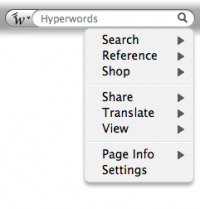Hyperwords 5.6.3 freeware
Hyperwords is designed to support academic, corporate, consumers and knowledge workers in general.
A basic function of Hyperwords is to select text on a web page and make it easy to get other information about the text. You are no longer restricted to following only the links others have made for you. ...
| Author | The Hyperwords Company |
| Released | 2009-08-22 |
| Filesize | 205 kB |
| Downloads | 453 |
| OS | Windows 2000, Windows 2003, Windows XP, Windows Vista, Windows Vista x64, Windows 7, Windows 7 x64 |
| Installation | Instal And Uninstall |
| Keywords | interactive word, firefox extension, firefox add-on, interactive, word, firefox |
| Users' rating (28 rating) |
Hyperwords Free Download - we do not host any Hyperwords torrent files or links of Hyperwords on rapidshare.com, depositfiles.com, megaupload.com etc. All Hyperwords download links are direct Hyperwords download from publisher site or their selected mirrors.
| 5.6.3 | Aug 22, 2009 | New Release |