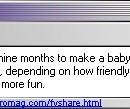- Freeware
- - Network & Internet
- - Other
- - Zen
Zen 0.9.0 freeware
... a minimalist productivity tool designed to enhance focus and streamline workflow. With its clean interface and intuitive features, Zen allows users to create distraction-free ... cater to individual preferences. Ideal for both professionals and students, Zen transforms the way users approach tasks, promoting mindfulness and efficiency in the ... ...
| Author | Ansar Smagulov |
| Released | 2025-03-26 |
| Filesize | 7.70 MB |
| Downloads | 556 |
| OS | Windows 11, Windows 10 64 bit |
| Installation | Instal And Uninstall |
| Keywords | Zen, Ad Blocker, Block Ads, adblocker, privacy, blocker, security |
| Users' rating (21 rating) |
Zen Free Download - we do not host any Zen torrent files or links of Zen on rapidshare.com, depositfiles.com, megaupload.com etc. All Zen download links are direct Zen download from publisher site or their selected mirrors.
| 0.9.0 | Mar 26, 2025 | New Release | Multi-language support: Zen now supports multiple languages, with more on the way. You can switch your preferred language in the settings. Huge thanks to @kamalovk for laying the groundwork for this feature. Background self-updates: Zen can now check for and apply updates automatically in the background at startup. You can enable this behavior in the settings. Minimized startup: When autostart is enabled on Windows, Zen now launches minimized to the system tray - keeping things quiet until you need them. Thanks to @Zanphar for the suggestion. Scriptlet enhancements: Numerous improvements to scriptlets, including new additions and stability upgrades to existing ones. Internal filtering engine improvements: The filtering engine now supports precise exceptions, which allows for more unwanted content to be blocked. Higher resolution icons on Windows: Zen now features sharper, high-resolution icons on Windows, thanks to @TobseF. ARM64 builds for Linux: Native ARM64 builds are now available for Linux users. System proxy configuration via PAC: Zen now configures the system proxy using a PAC file, resolving issues with networking in built-in Windows apps and improving overall security. Join our Discord community: We've launched a Discord server! Come say hi, share tips, and stay up to date with the latest on Zen: https://discord.gg/jSzEwby7JY. You'll also find the link on our website: https://zenprivacy.net. |
| 0.6.1 | Nov 28, 2024 | New Release | Improved Installation Experience on Windows: The app now installs into a user-specific directory. This removes the need for admin permissions during installation and allows the app to update itself without needing elevated permissions. If you encounter issues with updates on Windows, please uninstall the application and download the latest version from our homepage, zenprivacy.net. Future releases will be delivered seamlessly. Stability Improvements: Fixed an issue where the proxy failed to handle certain requests. |
| 0.6.0 | Nov 25, 2024 | New Release | Scriptlets: Introducing scriptlets—advanced ad-blocking tool designed to handle cases where regular filtering is insufficient. First-Party Self-Update: We've completely rewritten our self-updating system for improved stability. Future macOS updates will now be delivered seamlessly without requiring a reinstallation of the app. Special thanks to @AitakattaSora for implementing this feature. Custom Filter List Backup: Advanced users can now easily back up and restore their custom filter lists. Many thanks to @Noahnut for your contribution. Rules Editor: A new tab in the app allows you to add custom filter rules directly inside the app. Export Application Logs: Logs are now written to disk, making it easier for the development team to diagnose and resolve issues. Thank you to @AitakattaSora for implementing this feature. Improved Linux Support: The app now starts without errors on non-GNOME systems. You can now manually configure the HTTP proxy on a per-app basis if needed. Thanks to @AitakattaSora for this enhancement. Improved Windows Support: The app now shuts down gracefully and resets the system proxy during system shutdown, preventing internet disruptions at startup. Various stability improvements and bug fixes. |