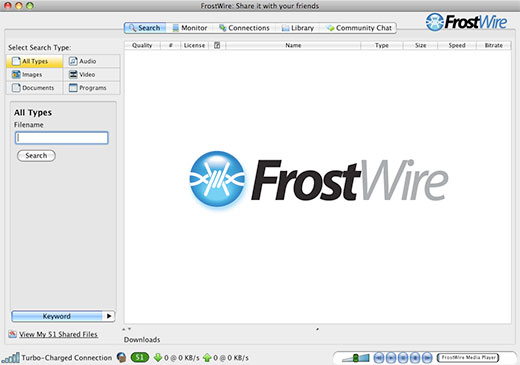Google Drive 3.49.9760.2421 freeware
Google Drive is an application that allows you to access your online storage service from anywhere. And regardless of the platform, blind users can access Google Drive with a screen reader.
With Google Drive, you will be able to work with your colleagues in real time, as you can share documents and presentations. Furthermore, you can assign them comments and receive comment notifications. ...
| Author | |
| Released | 2020-03-24 |
| Filesize | 1.10 MB |
| Downloads | 1347 |
| OS | Windows XP, Windows Vista, Windows Vista x64, Windows 7, Windows 7 x64 |
| Installation | Instal And Uninstall |
| Keywords | file storage, share file, file sharing, storage, share, transfer |
| Users' rating (75 rating) |
Google Drive Free Download - we do not host any Google Drive torrent files or links of Google Drive on rapidshare.com, depositfiles.com, megaupload.com etc. All Google Drive download links are direct Google Drive download from publisher site or their selected mirrors.
| 3.49.9760.24 | Mar 24, 2020 | New Release | Further support and bug fixes for macOS Catalina features. The most visible changes are new dialogs to guide users in confusing privacy protection scenarios. Additional bug fixes and performance improvements. |
| 2.34.5075.16 | Mar 27, 2017 | New Release | What's New: Shortcuts for Google Docs, Sheets and Slides — These will be added to the desktop and start menu for new users and to the start menu for existing users. These shortcuts will make it easy for users to use Docs, Sheets, and Slides to create and edit documents. Improved setup — When setting up Drive, users can now use an arbitrary name for their sync directory. This prevents users from mistakenly creating a Google Drive folder within a Google Drive folder, and it offers more flexibility about where the Google Drive folder is installed on their systems. Speed and performance enhancements |
| 2.34.5036.42 | Mar 16, 2017 | New Release | What's New: Shortcuts for Google Docs, Sheets and Slides — These will be added to the desktop and start menu for new users and to the start menu for existing users. These shortcuts will make it easy for users to use Docs, Sheets, and Slides to create and edit documents. Improved setup — When setting up Drive, users can now use an arbitrary name for their sync directory. This prevents users from mistakenly creating a Google Drive folder within a Google Drive folder, and it offers more flexibility about where the Google Drive folder is installed on their systems. Speed and performance enhancements |