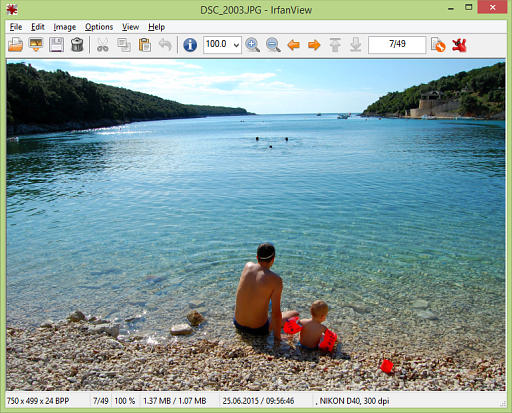Cool PDF Reader 3.5 freeware
... include view and print PDF; crop PDF; take text and graphics out of PDF file; convert PDF to BMP, JPG, GIF, PNG, WMF, EMF, EPS, and TIFF; extract PDF to TXT; zoom and rotate PDF pages; slide show. ...
| Author | PDF2EXE Software |
| Released | 2021-02-12 |
| Filesize | 3.21 MB |
| Downloads | 14263 |
| OS | Windows 7 x32, Windows 7 x64, WinServer, Windows Vista, Windows Vista x64, Windows XP, Windows 10, Windows 8.1, Windows 8, Windows Server |
| Installation | Install and Uninstall |
| Keywords | pdf, reader, view, read, viewer, crop, text, graphics, cut, extract, extraction, cropping, tool, converter, conversion, convert, cool |
| Users' rating (70 rating) |
Cool PDF Reader Free Download - we do not host any Cool PDF Reader torrent files or links of Cool PDF Reader on rapidshare.com, depositfiles.com, megaupload.com etc. All Cool PDF Reader download links are direct Cool PDF Reader download from publisher site or their selected mirrors.
Cool PDF Reader 2.0 |
Try zooming in before the save; it saves at a better resolution them (though not _quite_ the original sometimes). |
Cool PDF Reader 2.0 |
yes it is a small programme that requires no installation, loads fast and converts PDF rapidly--but the resolution of the resultant JPG or other graphic file is sadly very poor and grainy. so the final output is barely useful at all. sorry! |
Cool PDF Reader 1.0 |
OK, it's free. Other then the constant ACCESS VIOLATION ERRORs, it can only convert if you buy their PDF CONVERTER addon. JUNK! Look elsewhere if you are looking for a freeware PDF converter. |
| 3.5 | Feb 12, 2021 | Major Update | Support faster PDF to Text conversion . |
| 3.21 | May 22, 2017 | Major Update | Copy text and pictures out of PDF files. Support Windows 10 64-bit. |
| 3.2 | May 21, 2017 | Major Update | Copy text and pictures out of PDF files. Support Windows 10 64-bit. |