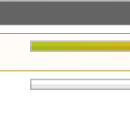TweakNow HD-Analyzer 1.3.0 freeware
To start analyzing your hard disk drive, simply select the drive from the menu and click on Scan Drive button. You can also limit the analyzing process to certain folder only. The scan process may take about 5-15 minutes to complete. The time needed to complete the scan process will be very depends on number of files and folder in your hard disk drive. ...
| Author | Tweak Now |
| Released | 2014-04-17 |
| Filesize | 2.90 MB |
| Downloads | 460 |
| OS | Windows XP, Windows Vista, Windows Vista x64, Windows 7, Windows 7 x64, Windows 8, Windows 8 x64 |
| Installation | Instal And Uninstall |
| Keywords | HDD Analyzer, disk usage analyzer, disk usage report, HD-Analyzer, Analyzer, Analyze |
| Users' rating (17 rating) |
TweakNow HD-Analyzer Free Download - we do not host any TweakNow HD-Analyzer torrent files or links of TweakNow HD-Analyzer on rapidshare.com, depositfiles.com, megaupload.com etc. All TweakNow HD-Analyzer download links are direct TweakNow HD-Analyzer download from publisher site or their selected mirrors.
| 1.3.0 | Apr 17, 2014 | New Release | · Added 20 biggest file list section in he summary window. · Now the scan summary result can be saved to a file. · Improved support Windows XP. · Minor improvements and bug fixes. |
| 1.2.0 | Apr 30, 2013 | New Release | · Added 20 biggest file list section in he summary window. · Now the scan summary result can be saved to a file. · Improved support Windows XP. · Minor improvements and bug fixes. |
| 1.0.0 | Apr 16, 2012 | New Release |