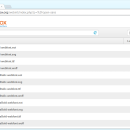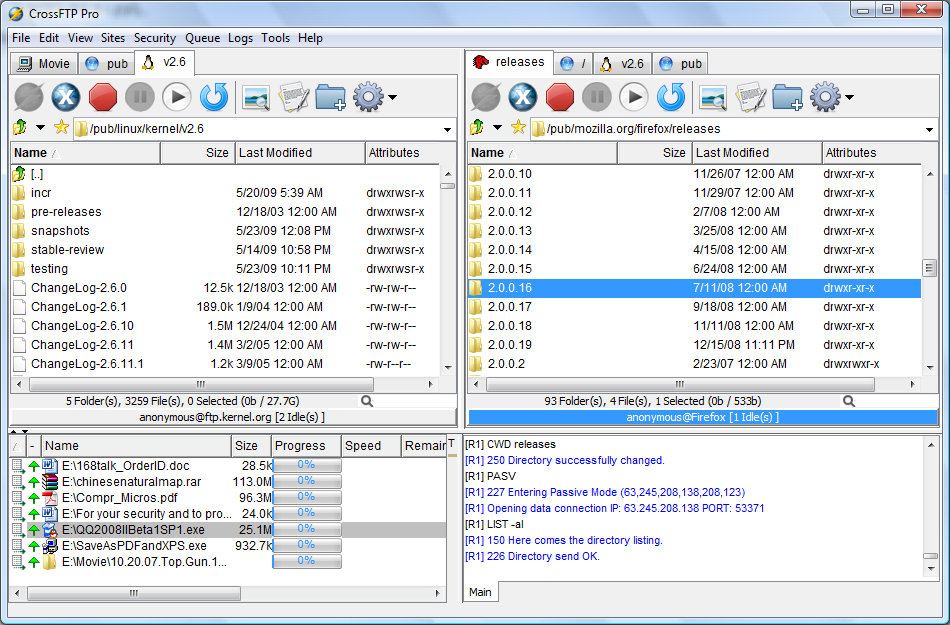FTPbox 2.6.3 freeware
... synchronize your files to your own host, via FTP. This way, you can access your files anywhere, without having to pay for disk space on some 3rd-party website! ...
| Author | JohnTheGr8 |
| Released | 2015-05-26 |
| Filesize | 2.30 MB |
| Downloads | 784 |
| OS | Windows XP, Windows Vista, Windows Vista x64, Windows 7, Windows 7 x64, Windows 8, Windows 8 x64, Windows 10, Windows 10 x64 |
| Installation | Instal And Uninstall |
| Keywords | FTP sync, FTP synchronizer, synchronize folder, sync, synchronize, FTP |
| Users' rating (17 rating) |
FTPbox Free Download - we do not host any FTPbox torrent files or links of FTPbox on rapidshare.com, depositfiles.com, megaupload.com etc. All FTPbox download links are direct FTPbox download from publisher site or their selected mirrors.
| 2.6.3 | May 26, 2015 | New Release | Fix sync frequency getting reset Fix for port getting reset when asking for password Remove reference to powerpacks library Translated to Indonesian |
| 2.6.3 Beta | May 26, 2015 | New Release | Fix sync frequency getting reset Fix for port getting reset when asking for password Remove reference to powerpacks library Translated to Indonesian |
| 2.6.2 Beta | Mar 30, 2015 | New Release | Small tray form with recent files, transfer progress, sync status Fixed crash when uploading used/locked files Small fix for temporary files Translated to Bulgarian |