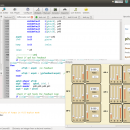- Freeware
- - Development
- - Other
- - QuteCsound
QuteCsound 0.9.6 freeware
QuteCsound is a frontend for Csound featuring a highlighting editor with autocomplete, interactive widgets and integrated help. It is a cross-platform and aims to be a simple yet powerful and complete development environment for Csound. It can open files created by MacCsound. ...
| Author | Andres Cabrera |
| Released | 2019-07-11 |
| Filesize | 171.00 MB |
| Downloads | 363 |
| OS | Windows 7 x64, Windows 8 x64, Windows 10 x64 |
| Installation | Instal And Uninstall |
| Keywords | Csound front-end, development environment, application development, development, develop, developer |
| Users' rating (11 rating) |
QuteCsound Free Download - we do not host any QuteCsound torrent files or links of QuteCsound on rapidshare.com, depositfiles.com, megaupload.com etc. All QuteCsound download links are direct QuteCsound download from publisher site or their selected mirrors.
| 0.9.6 | Jul 11, 2019 | New Release | HTML support Support for HTML is available now on Windows, MacOS and Linux (before it was realized only on Windows). It is based by default on QtWebEngine technology that uses Chromium engine as its core. With older Qt versions (before Qt 5.6) Html support can be built using QtWebKit, but this is not suggested solution. New translations to Korean, Persian and Turkish, several translations updated (Thanks to Joachim Heintz) Added "Midi Learn" to widgets' context menu. Changing between tabs has been improved for Mac: the default (unfortunately hard-coded) shortcut for that is on MacOS Control + number, on other platforms Alt + number. It can be switched out from options: Configure -> Editor -> Change tabs with Alt(Ctrl) + number Fixes: Improvements to Linux intall rules Added support to use system rtmidi (Linux) Support for PythonQt 3.2 and RtMidi 3.0 Correct highlighting for // comment mark Correct "Download manual" link Fixes and improvements to Floss Manual and several other exam |
| 0.6.1 | Dec 6, 2011 | New Release | New: · New XML Widget format for storing widgets. If file only contains the · old widget format a backup file is saved just in case. The new format allows many new funtionality like: · Font, Font size, Font Color and background in a larger number of · widgets. · Rounded borders and border width in various widgets. · Font sizes are now approximate pixel values, which provides · better cross-platform font cmpatibility and a broader selection of · sizes · x and y zoom for scope and graph widget · If only old widget format is present in the file, a backup copy · is saved with extension .old-format · Minimum and maximum values for spinbox, controller and scroll number · Presets for Widgets are now available, and they will be stored as · XML text in the csd file. They can be used from the right click menu · in the widget panel. · Added reserved channels "_GetPresetName", "_GetPresetNumber", · "_SetPreset" and "_SetPresetIndex", which allows control of presets from · Csound or other widgets. |
| 0.6.0 | Dec 6, 2011 | New Release | New: · New XML Widget format for storing widgets. If file only contains the · old widget format a backup file is saved just in case. The new format allows many new funtionality like: · Font, Font size, Font Color and background in a larger number of · widgets. · Rounded borders and border width in various widgets. · Font sizes are now approximate pixel values, which provides · better cross-platform font cmpatibility and a broader selection of · sizes · x and y zoom for scope and graph widget · If only old widget format is present in the file, a backup copy · is saved with extension .old-format · Minimum and maximum values for spinbox, controller and scroll number · Presets for Widgets are now available, and they will be stored as · XML text in the csd file. They can be used from the right click menu · in the widget panel. · Added reserved channels "_GetPresetName", "_GetPresetNumber", · "_SetPreset" and "_SetPresetIndex", which allows control of presets from · Csound or other widgets. |