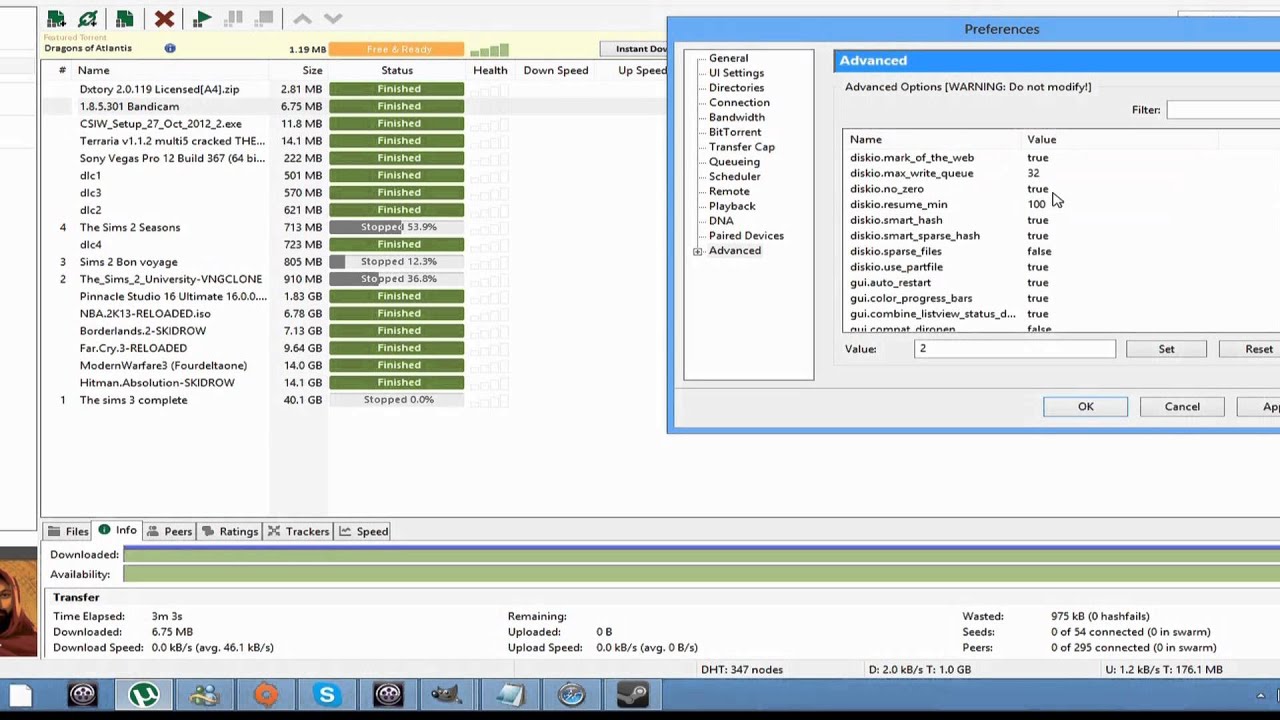BitDrom 3.9.0 freeware
Bitdrom is a Java based BitTorrent client with a plethora of functions and options built-in to make your downloading through BitTorrent smooth and unfailing. It offers plug-in capabilities meant to expand the download experience according the user's needs. The app provides multiple torrent downloads, queuing/priority systems both on torrents and files, start/stop seeding options and all about the status of your torrents. ...
| Author | BitDrom |
| Released | 2017-12-20 |
| Filesize | 14.62 MB |
| Downloads | 107 |
| OS | Win2000, Windows XP, Windows 7 x32, Windows 7 x64, Windows 8, Windows 10, WinServer, WinOther, Windows Vista, Windows Vista x64 |
| Installation | Install and Uninstall |
| Keywords | Bitdrom, p2p client, file sharing application, file sharing program, file sharing software, downloads, p2p software, peer-to-peer client, BitTorrent client, torrents |
| Users' rating (10 rating) |
BitDrom Free Download - we do not host any BitDrom torrent files or links of BitDrom on rapidshare.com, depositfiles.com, megaupload.com etc. All BitDrom download links are direct BitDrom download from publisher site or their selected mirrors.
| 3.9.0 | Dec 20, 2017 | Major Update | Acceleration algorithm improved, optimized web connection. |