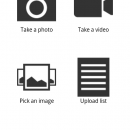Grabilla Capture and Share for Android 1.0.213 freeware
Android client for Grabilla photo and video sharing. Simple and quick way to privately share photos and videos. No social features, no feeds or public galleries. Just choose any image/video and share it by private link. How to take screenshot on any Android device: homepage Take a photo or video and upload it to Grabilla; Upload images and videos from your phone gallery; Uploads history list. ...
| Author | Grabilla |
| Released | 2013-08-09 |
| Filesize | 346 kB |
| Downloads | 527 |
| OS | Android |
| Installation | Install and Uninstall |
| Keywords | android capture, android capture screen, android capture software, android free screen capture, android grabilla, android grabilla capture, android image share, android video share, android picture upload, android upload history |
| Users' rating (15 rating) |
Grabilla Capture and Share for Android Free Download - we do not host any Grabilla Capture and Share for Android torrent files or links of Grabilla Capture and Share for Android on rapidshare.com, depositfiles.com, megaupload.com etc. All Grabilla Capture and Share for Android download links are direct Grabilla Capture and Share for Android download from publisher site or their selected mirrors.
| 1.0.213 | Aug 9, 2013 | New Release | Capture and upload photos to Grabilla Record and upload videos Upload photos from gallery Upload videos from gallery Share uploads instantly Your uploads list history for view and share If you encounter any issues with the app please send us feedback to info@grabilla.com. |