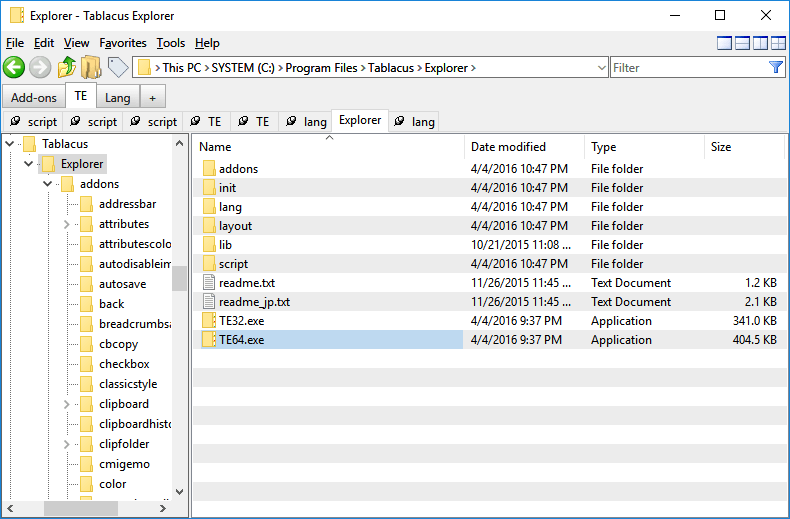OCZ SSD Utility 5.3.0004 freeware
... SSD Utility by Toshiba Corporation is a robust software tool designed to optimize and manage your OCZ SSDs. Offering a user-friendly interface, it provides real-time monitoring of drive health, firmware updates, and performance tuning. With features like secure erase and over-provisioning, this utility ensures your SSD operates at peak efficiency, making it an essential companion for maintaining the longevity and reliability of your storage solution. ...
| Author | Toshiba Corporation |
| Released | 2024-07-17 |
| Filesize | 33.40 MB |
| Downloads | 188 |
| OS | Windows 11, Windows 10 32/64 bit |
| Installation | Instal And Uninstall |
| Keywords | SSD, SSD management, SSD tuner, performance monitoring, tune, firmware updates, drive health, monitor SSD, tuner, DAS |
| Users' rating (15 rating) |
OCZ SSD Utility Free Download - we do not host any OCZ SSD Utility torrent files or links of OCZ SSD Utility on rapidshare.com, depositfiles.com, megaupload.com etc. All OCZ SSD Utility download links are direct OCZ SSD Utility download from publisher site or their selected mirrors.
| 5.3.0004 | Jul 17, 2024 | New Release | Bug fixes and reliability enhancements. |
| 4.0.0012 | Jun 30, 2020 | New Release | |
| 3.0.3270 | Oct 8, 2018 | New Release | This is a maintenance release of SSD Utility, with the following enhancements: Support added for RC100. |