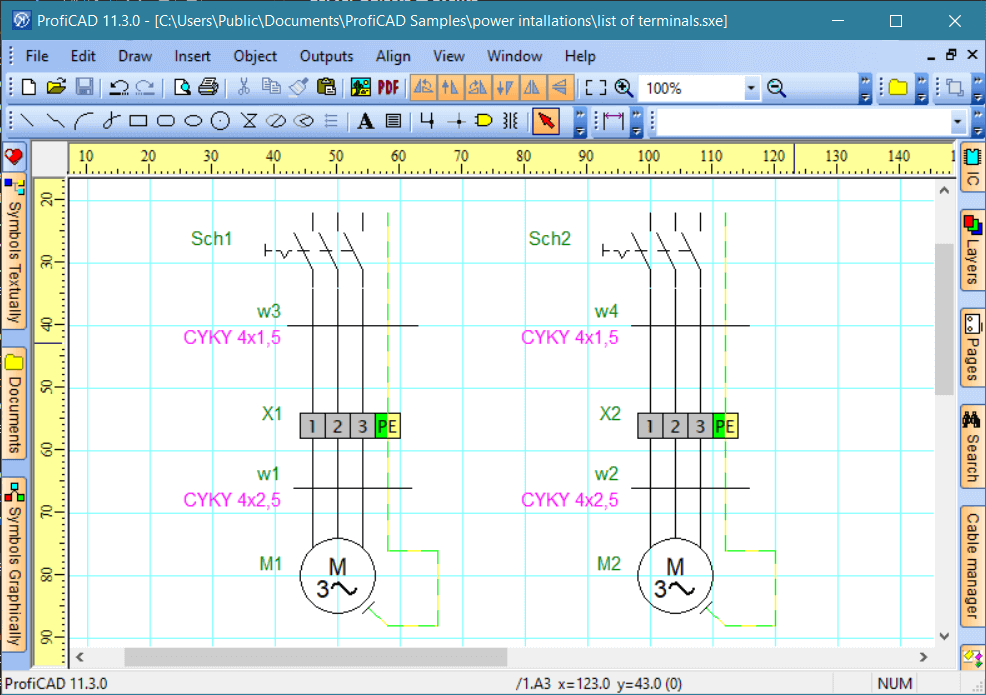QtGrace for Linux 0.2.6 freeware
... or plot data, analyze data and prepare it for printing. This software is special because it combines the convenience of a graphical user interface with the power of a scripting language which enables it to do sophisticated calculations or perform automated tasks. ...
| Author | Andreas_Winter |
| Released | 2017-02-05 |
| Filesize | 3.70 MB |
| Downloads | 482 |
| OS | Linux |
| Installation | Instal And Uninstall |
| Keywords | plot data, analyze data, data analyzer, plot, plotter, analyze |
| Users' rating (11 rating) |
QtGrace for Linux Free Download - we do not host any QtGrace for Linux torrent files or links of QtGrace for Linux on rapidshare.com, depositfiles.com, megaupload.com etc. All QtGrace for Linux download links are direct QtGrace for Linux download from publisher site or their selected mirrors.
| 0.2.6 | Feb 5, 2017 | New Release | This release v0.2.6 contains several additions especially concerning the user interface. I tried to fit the changes in while keeping as much of the Grace-interface unchanged as possible. In some cases I used switches in the preferences where the user can activate or deactivate new features in some other cases I just added new options or had to do some minor rearrangements. I hope this is not too much of an inconvenience to anybody. There are most probably still a few bugs present. |
| 0.2.3 Beta | Sep 2, 2013 | New Release | · This release contains only some minor bug fixes and a few improvements. · I added a 'Fit'-button below the page-zoom-slider to adjust the page-size to fit the window-size. · I added options for selecting sets with odd or even set-ids in the set lists and an option to select and copy odd or even lines in the spreadsheet-editor. The print-command (like 'lpr') is now saved in the users preferences file (qtGrace_Settings.ini) for users who do not use lpr or who want to use more complicated commands with options regularly. · I also tried to improve the support for non-ascii-characters in file-names and file-paths. I tested it a bit and it seems to work, but feedback on this is always welcome. |
| 0.2.2a Beta | May 25, 2012 | New Release | · Only small changes in ps-driver and in the determination of the file-path and file-extension for the print-setup-dialog (now the complete path is always used for print-to-file). · Changes in 0.2.2: I reactivated the '-free' option at startup. Somehow I forgot to reactivate this feature during my initial development phase. (By the way: Using this option will deactivated the page-zoom-slider.) · Changes in the last version involuntarily but effectively deactivated the Immediate-update feature. · I removed this bug (Immediate-update should work again.). · In previous version the string-justification-selector often returned invalid justification ids. · I changed this: The string justifications are now as they should be (i.e. if you give a viewport-coordinate for placing a string then this coordinate will be at the point indicated by the justification selector icon in relation to the whole strings bounding box). · I added a key-shortcut: "Crtl+1" will reset the page-zoom-slider to '1.0'. |