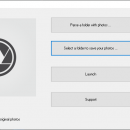Do It Photos To Folder 19.06.14.1 freeware
... photos on a computer. Click the "Disassemble a folder with photos ..." button to tell the program ... to look for the photo. The button "Select folder to save photos ..." sets the directory in which photos will be saved. Click the "Run!" Button to start copying. To stop the program, click the "Abort!" Button. If you want to delete the source files, click the "Delete original photos after copying" button. ...
| Author | Ainvo Group |
| Released | 2019-06-14 |
| Filesize | 1.10 MB |
| Downloads | 275 |
| OS | Win2000, Windows XP, Windows 7 x32, Windows 7 x64, Windows 8, Windows 10, WinServer, WinOther, Windows Vista, Windows Vista x64 |
| Installation | Install and Uninstall |
| Keywords | catalog, photo, jpg, jpeg, copy, files |
| Users' rating (15 rating) |
Do It Photos To Folder Free Download - we do not host any Do It Photos To Folder torrent files or links of Do It Photos To Folder on rapidshare.com, depositfiles.com, megaupload.com etc. All Do It Photos To Folder download links are direct Do It Photos To Folder download from publisher site or their selected mirrors.
| 19.06.14.1 | Jun 14, 2019 | New Release | Improved search for shooting date in photo metadata. |
| 18.01.29.1 | Jan 29, 2018 | New Release | New version |
| 1.0.0.3 | Oct 6, 2017 | New Release | New version |