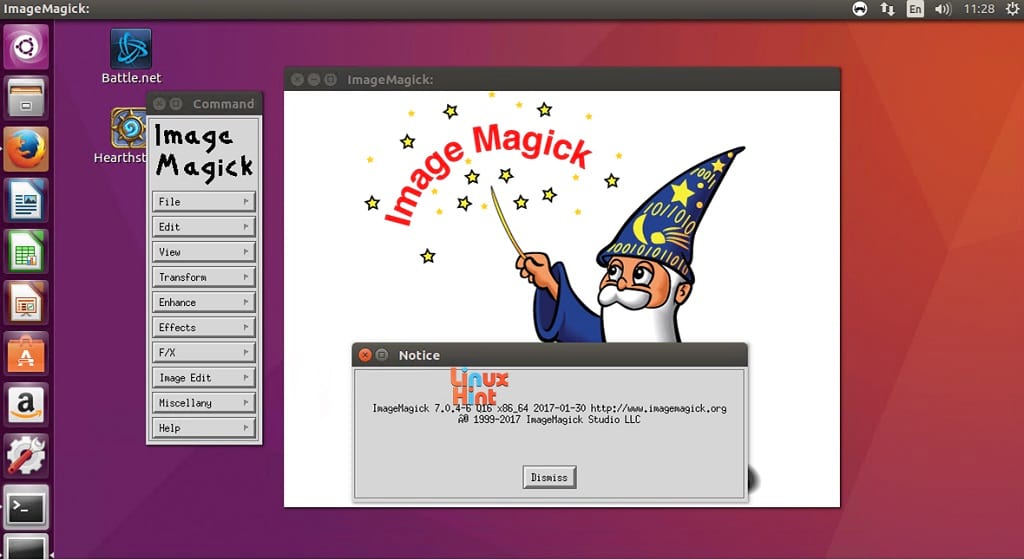Awesome Duplicate Photo Finder 1.2.1 freeware
Awesome Duplicate Photo Finder is a free powerful tool, that helps you to find and remove duplicate photos on your PC. Features: Search for duplicate photos (JPG, BMP, GIF, PNG, TIFF); Search for similar ... or pictures with corrected colors (black and white photos etc.); Add multiple folders or drives for scanning; ...
| Author | Duplicate Finder |
| Released | 2023-09-05 |
| Filesize | 2.60 MB |
| Downloads | 1285 |
| OS | Win10, Windows10, Windows11, Windows XP, Windows Vista, Windows 7 x32, Windows 7 x64, Win2000, Windows 2000, Windows 2003, WinServer |
| Installation | Install and Uninstall |
| Keywords | duplicate photo finder, duplicate finder, duplicate file finder, duplicate image finder, Find Duplicate Photos, Remove duplicate images |
| Users' rating (28 rating) |
Awesome Duplicate Photo Finder Free Download - we do not host any Awesome Duplicate Photo Finder torrent files or links of Awesome Duplicate Photo Finder on rapidshare.com, depositfiles.com, megaupload.com etc. All Awesome Duplicate Photo Finder download links are direct Awesome Duplicate Photo Finder download from publisher site or their selected mirrors.
| 1.2.1 | Sep 5, 2023 | New Release | Some style changes. Fix some spelling |
| 1.1.1 | Sep 4, 2019 | New Release | Option to limit the scan for small pictures; Support for TIFF images; Option to search only identical pictures (excluding just similar); Option to exclude scanning of subdirectories; Option to turn off confirmation of deleting files; Option to check for program updates automatically; Saving settings. |
| 1.1 | Oct 19, 2012 | New Release | Support for TIFF images; Option to search only identical pictures (excluding just similar); Option to exclude scanning of subdirectories; Option to turn off confirmation of deleting files; Option to check for program updates automatically; Saving settings. |