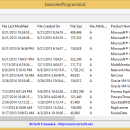ExecutedProgramsList 1.11 freeware
ExecutedProgramsList is a simple tool that displays a list of programs and batch files that you previously executed on your system. For every program, ExecutedProgramsList displays the .exe file, the created/modified time of the .exe file, and the current version information of the program (product name, product version, company name) if it's available. ...
| Author | NirSoft |
| Released | 2016-02-09 |
| Filesize | 51 kB |
| Downloads | 212 |
| OS | Windows XP, Windows Vista, Windows Vista x64, Windows 7, Windows 7 x64, Windows 8, Windows 8 x64, Windows 10, Windows 10 x64 |
| Installation | Instal And Uninstall |
| Keywords | Program Explorer, Program Browser, Analyze Program, Analysis, Explorer, Browser, Browse |
| Users' rating (14 rating) |
ExecutedProgramsList Free Download - we do not host any ExecutedProgramsList torrent files or links of ExecutedProgramsList on rapidshare.com, depositfiles.com, megaupload.com etc. All ExecutedProgramsList download links are direct ExecutedProgramsList download from publisher site or their selected mirrors.
| 1.11 | Feb 9, 2016 | New Release | Added 'Auto Size Columns On Load' option. Added 'File Properties' option. (Open the Explorer properties window of the .exe file) |
| 1.00 | Feb 9, 2015 | New Release |