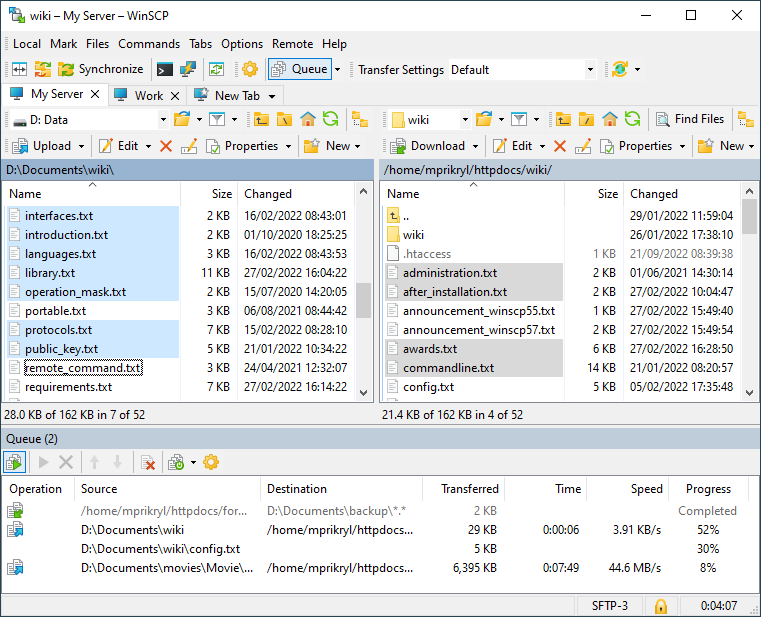IMAPSize 0.3.7 freeware
IMAPSize is a freeware Windows application that allows you to quickly and efficiently manage your IMAP mail accounts. It is not another mail client. The main purpose of IMAPSize is to locate space consuming folders and allow you to manage them, hence putting your storage quota under control. To accomplish this task IMAPSize offers a variety of useful (and some unique) operations. ...
| Author | Ivan Vecanski |
| Released | 2009-02-19 |
| Filesize | 1.85 MB |
| Downloads | 605 |
| OS | Windows XP, Windows Vista, Windows Vista x64, Windows 7, Windows 7 x64, Windows 8, Windows 8 x64, Windows 10, Windows 10 x64 |
| Installation | Instal And Uninstall |
| Keywords | IMAP account, mail account, email client, IMAP, backup, organize, IMAPSize, IMAP Size |
| Users' rating (20 rating) |
IMAPSize Free Download - we do not host any IMAPSize torrent files or links of IMAPSize on rapidshare.com, depositfiles.com, megaupload.com etc. All IMAPSize download links are direct IMAPSize download from publisher site or their selected mirrors.
| 0.3.7 | Feb 19, 2009 | New Release | · Fixed problem with negative folder size display for accounts with >2GB · Fixed a problem where a certain type of error [Command failed: UID FETCH x (UID)] was being reported in the backup details, but not in the backup summary and was therefore easy to miss. The underlying failed UID fetches are happening intermitently, if you experience this problem please follow the instructions in this post to help resolve the issue. · Fixed dataDir issue described in this post · Disabled internal development logging (debug.log). Was enabled by mistake in previous release. · Fixed a special case of restoring failure reported in this post (server reports the folder doesn't exist but refuses to create it with a "Mailbox exists" message). |