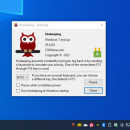- Freeware
- - Desktop
- - Other
- - Unsleeping
Unsleeping 23.4.8 freeware
The Unsleeping owl icon will change from awake to asleep depending on if the program is paused or not. Also, the settings screen shows a battery icon percent indicator if you are on battery power. Otherwise, it will show a electrical plug icon. ...
| Author | CSDWare |
| Released | 2023-04-09 |
| Filesize | 182 kB |
| Downloads | 126 |
| OS | Win2000, Windows XP, Windows 7 x32, Windows 7 x64, Windows 8, Windows 10, WinServer, WinOther, Windows Vista, Windows Vista x64 |
| Installation | No Install Support |
| Keywords | awake, keep awake, login, screensaver, sleep, monitor, logoff, timeout, mouse, caffeine |
| Users' rating (9 rating) |
Unsleeping Free Download - we do not host any Unsleeping torrent files or links of Unsleeping on rapidshare.com, depositfiles.com, megaupload.com etc. All Unsleeping download links are direct Unsleeping download from publisher site or their selected mirrors.
| 23.4.8 | Apr 9, 2023 | Minor Update | Added pause button on the settings screen.
Added tool tip percent indicator on the battery icon. |
| 23.3.11 | Mar 20, 2023 | New Release | None |