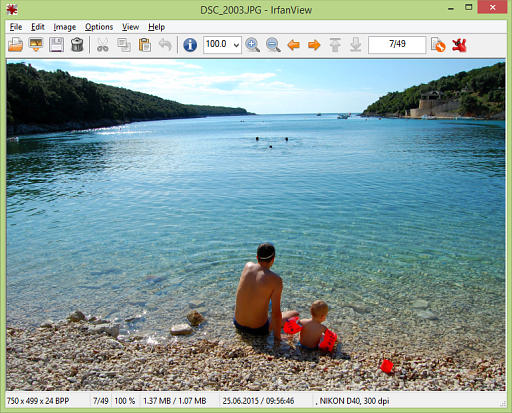- Freeware
- - Graphic Apps
- - Viewers
- - JIBS
JIBS 3.4.0 freeware
... contact sheet. JIBS also comes with a Disk Usage feature that makes it possible for you to view how much free space you have on your hard disk. ...
| Author | Gerhard Beck |
| Released | 2021-08-29 |
| Filesize | 57.00 MB |
| Downloads | 1520 |
| OS | Windows XP, Windows Vista, Windows Vista x64, Windows 7, Windows 7 x64, Windows 8, Windows 8 x64, Windows 10, Windows 10 x64 |
| Installation | Instal And Uninstall |
| Keywords | Image Browser, Image Sorter, Graphic Viewer, Browse, Sorter, Viewer |
| Users' rating (37 rating) |
JIBS Free Download - we do not host any JIBS torrent files or links of JIBS on rapidshare.com, depositfiles.com, megaupload.com etc. All JIBS download links are direct JIBS download from publisher site or their selected mirrors.
| 3.4.0 | Aug 29, 2021 | New Release | |
| 3.3.0 | Aug 5, 2019 | New Release | Added back ability to rip with Apache HTTP. Got rid of Joda time. Converted from 'org.apache.sanselan:sanselan:0.97-incubator to org.apache.commons:commons-imaging:1.0-SNAPSHOT. Same project, just reached 1.0. Added ability to delete bookmarks. Also, display now scrolls to the bookmark. |
| 3.2.2 | Jan 22, 2018 | New Release | Added back ability to rip with Apache HTTP. Got rid of Joda time. Converted from 'org.apache.sanselan:sanselan:0.97-incubator to org.apache.commons:commons-imaging:1.0-SNAPSHOT. Same project, just reached 1.0. Added ability to delete bookmarks. Also, display now scrolls to the bookmark. |