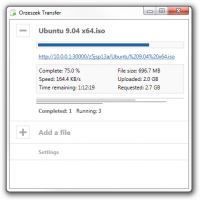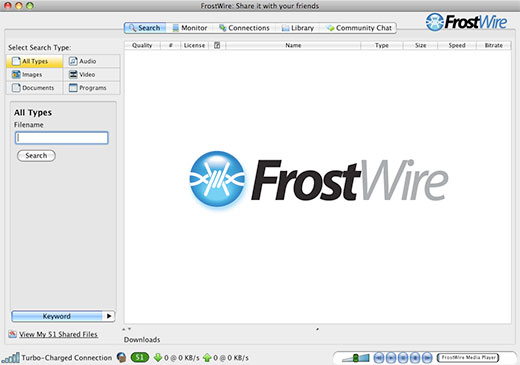Orzeszek Transfer 2.2.0.0 freeware
Orzeszek Transfer is a simple file transfer utility that allows you to send larger files to anyone with a web browser without using buggy IM file transfers.
Orzeszek Transfer works as a simple HTTP server that serves only the files you have explicitly specified. When you add a file, it creates a URL that you can send to anyone who has a web browser or a download manager. They can then download that file directly from you. ...
| Author | Orzeszek |
| Released | 2012-05-26 |
| Filesize | 174 kB |
| Downloads | 408 |
| OS | Windows XP, Windows Vista, Windows 7 |
| Installation | Instal And Uninstall |
| Keywords | File Transfer, Transfer File, Share File, Transfer, Send, Share |
| Users' rating (6 rating) |
Orzeszek Transfer Free Download - we do not host any Orzeszek Transfer torrent files or links of Orzeszek Transfer on rapidshare.com, depositfiles.com, megaupload.com etc. All Orzeszek Transfer download links are direct Orzeszek Transfer download from publisher site or their selected mirrors.
| 2.2.0.0 | May 26, 2012 | New Release | Fixed update notification |