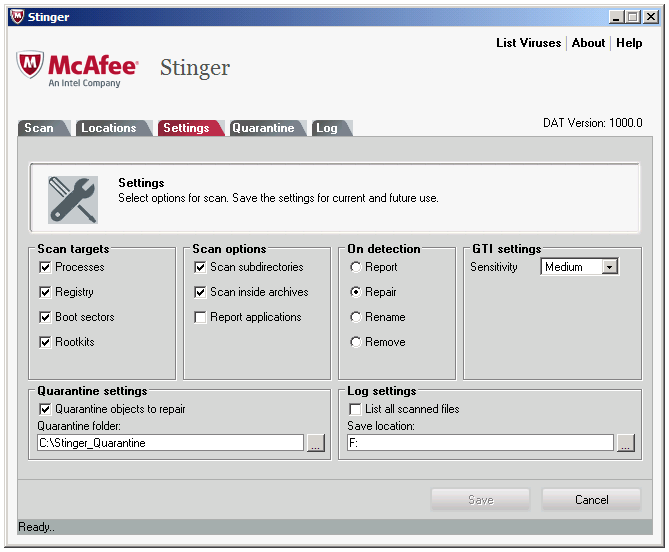Hidden File Finder 8.0 freeware
Free Hidden File Scanner and Removal Software ...
| Author | SecurityXploded |
| Released | 2019-10-18 |
| Filesize | 3.36 MB |
| Downloads | 884 |
| OS | Win2000, Windows XP, Windows 7 x32, Windows 7 x64, Windows 8, Windows 10, WinServer, WinOther, Windows Vista, Windows Vista x64 |
| Installation | Install and Uninstall |
| Keywords | hidden file, hidden file finder, find hidden files, scan hidden files, unhide file, remove hidden file, hidden file scanner |
| Users' rating (24 rating) |
Hidden File Finder Free Download - we do not host any Hidden File Finder torrent files or links of Hidden File Finder on rapidshare.com, depositfiles.com, megaupload.com etc. All Hidden File Finder download links are direct Hidden File Finder download from publisher site or their selected mirrors.
| 8.0 | Oct 18, 2019 | Major Update | Improved speed of hidden file scanning operation. |
| 7.0 | Sep 7, 2018 | Major Update | Mega 2018 relese with features including improved GUI, delete button, clear scan report, More system & common files added to ignore list |
| 6.0 | Oct 22, 2016 | Major Update | Major release with the support for new Windows 10 version. Also features new Installer for simple installation & un-installation. |