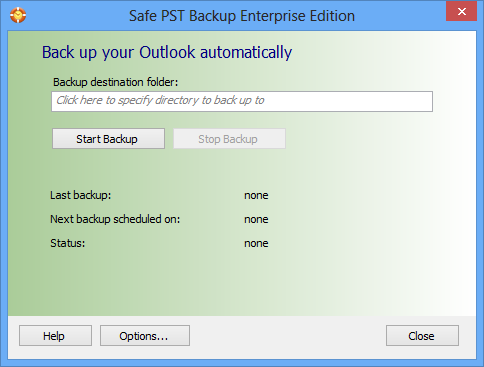Free PC Driver Backup Utility 5.3.7 freeware
Free PC Driver Backup Utility has the ability to create a backup copy of all system drivers and restore them to safeguard your device-related drivers from loss or corruption and save time getting your PC fixed. With this driver backup software, you can back up the installed device drivers to make reinstalling windows hassle-free, avoiding of finding old driver installation CDs or searching & re-downloading suitable drivers. ...
| Author | FreePCDriverBackupUtility, Inc. |
| Released | 2016-08-26 |
| Filesize | 3.65 MB |
| Downloads | 819 |
| OS | Win2000, Windows 7 x32, Windows 7 x64, WinOther, WinServer, Windows Vista, Windows Vista x64, Windows XP, Windows 8 |
| Installation | Install and Uninstall |
| Keywords | pc driver backup, free pc driver backup, free pc driver backup software, pc driver backup utility, free pc driver backup utility, driver backup, free driver backup, device driver backup, free device driver backup, system driver backup |
| Users' rating (33 rating) |
Free PC Driver Backup Utility Free Download - we do not host any Free PC Driver Backup Utility torrent files or links of Free PC Driver Backup Utility on rapidshare.com, depositfiles.com, megaupload.com etc. All Free PC Driver Backup Utility download links are direct Free PC Driver Backup Utility download from publisher site or their selected mirrors.
| 5.3.7 | Aug 26, 2016 | Major Update | New version may include unspecified updates, enhancements or bug fixes. |
| 5.3.6 | Jul 29, 2016 | Major Update | New version may include unspecified updates, enhancements or bug fixes. |
| 5.3.5 | Mar 7, 2016 | Major Update | New version may include unspecified updates, enhancements or bug fixes. |