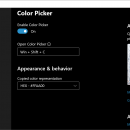PowerToys 0.90.1 freeware
... power users to tune and streamline their Windows experience for greater productivity. Inspired by the Windows 95 era PowerToys project, this reboot provides power users with ways to squeeze more efficiency out of the Windows 10 shell and customize it for individual workflows. ...
| Author | Microsoft |
| Released | 2025-04-10 |
| Filesize | 383.00 MB |
| Downloads | 697 |
| OS | Windows 11, Windows 10 64 bit |
| Installation | Instal And Uninstall |
| Keywords | PowerToys, Tweak Windows 10, Windows 10 Shell, Modify Windows Shell, Windows 10, Shell, Customize, Tweak |
| Users' rating (32 rating) |
PowerToys Free Download - we do not host any PowerToys torrent files or links of PowerToys on rapidshare.com, depositfiles.com, megaupload.com etc. All PowerToys download links are direct PowerToys download from publisher site or their selected mirrors.
| 0.90.1 | Apr 10, 2025 | New Release | Highlights: New module: Command Palette ("CmdPal") - Created as the evolution of PowerToys Run with extensibility at the forefront, Command Palette is a quick launcher with a richer display and additional capabilities without sacrificing performance, allowing you to start anything with the shortcut Win+Alt+Space! Thanks @zadjii-msft, @niels9001, @joadoumie, @plante-msft, @ethanfangg and @krschau! Enhanced the Color Picker by switching from WPF UI to .NET WPF, resulting in improved themes and visual consistency across different modes. Thanks @mantaionut! Thanks @Jay-o-Way and @niels9001 for helping with the review! Added the ability to delete files directly from Peek, enhancing file management efficiency. Thanks @daverayment and thanks @htcfreek for the review! Added support for variables in template filenames, enabling dynamic elements like date components and environment variables for enhanced customization in New+. Thanks @cgaarden! Color Picker: Replaced WPF UI with .NET WPF for the Color Picker, enhancing compatibility and improving theme support. Thanks @mantaionut! Thanks @Jay-o-Way and @niels9001 for helping with the review! Command Palette: Introduced the Windows Command Palette ("CmdPal"), the next iteration of PowerToys Run, designed with extensibility at its core. CmdPal includes features such as searching for installed apps, shell commands, files and WinGet package installation. This module aims to provide a more powerful and flexible launcher experience. Thanks @zadjii-msft, @niels9001, @joadoumie, @plante-msft, and the whole team! FancyZones: Fixed a bug where deleting a layout resulted in incorrect data being written to the JSON file. Fixed a bug where layout hotkeys were displayed incorrectly, ensuring the hotkey list does not include invalid entries. Fixed an issue where the "None" option was missing in the editor layout. Image Resizer: Fixed warnings in ImageResizer regarding the use of variables "shellItem" |
| 0.90.0 | Apr 1, 2025 | New Release | Highlights: New module: Command Palette ("CmdPal") - Created as the evolution of PowerToys Run with extensibility at the forefront, Command Palette is a quick launcher with a richer display and additional capabilities without sacrificing performance, allowing you to start anything with the shortcut Win+Alt+Space! Thanks @zadjii-msft, @niels9001, @joadoumie, @plante-msft, @ethanfangg and @krschau! Enhanced the Color Picker by switching from WPF UI to .NET WPF, resulting in improved themes and visual consistency across different modes. Thanks @mantaionut! Thanks @Jay-o-Way and @niels9001 for helping with the review! Added the ability to delete files directly from Peek, enhancing file management efficiency. Thanks @daverayment and thanks @htcfreek for the review! Added support for variables in template filenames, enabling dynamic elements like date components and environment variables for enhanced customization in New+. Thanks @cgaarden! Color Picker: Replaced WPF UI with .NET WPF for the Color Picker, enhancing compatibility and improving theme support. Thanks @mantaionut! Thanks @Jay-o-Way and @niels9001 for helping with the review! Command Palette: Introduced the Windows Command Palette ("CmdPal"), the next iteration of PowerToys Run, designed with extensibility at its core. CmdPal includes features such as searching for installed apps, shell commands, files and WinGet package installation. This module aims to provide a more powerful and flexible launcher experience. Thanks @zadjii-msft, @niels9001, @joadoumie, @plante-msft, and the whole team! FancyZones: Fixed a bug where deleting a layout resulted in incorrect data being written to the JSON file. Fixed a bug where layout hotkeys were displayed incorrectly, ensuring the hotkey list does not include invalid entries. Fixed an issue where the "None" option was missing in the editor layout. Image Resizer: Fixed warnings in ImageResizer regarding the use of variables "shellItem" |
| 0.89.0 | Mar 5, 2025 | New Release | Highlights: Enhanced Advanced Paste by adding media transcoding support to convert different video and audio file formats! Thanks @snickler for your help! Fixed crashes when loading thumbnails after the .NET 9 update and resolved PowerLauncher.exe blocking other MSI installers from creating shortcuts! Fixed accessibility issues across FancyZones, Image Resizer, and Settings to improve screen reader support and clarity! Enhanced UI automation framework across modules and added new tests to cover manual checks, with more improvements coming! General: Fixed an issue where updating PowerToys on Windows 11 did not properly update context menu entries, impacting New+, PowerRename, Image Resizer, and File Locksmith. Updated .NET Packages from 9.0.1 to 9.0.2. Thanks @snickler for this. Enabled compatibility with VS17.3 and later, for C++23. Thanks @LNKLEO for this. Advanced Paste: Added media transcoding support to convert different video and audio file formats, improved UI layouts, refined clipboard handling, and integrated Semantic Kernel for smarter pasting. Thanks @snickler for your help! FancyZones: Fixed accessibility by improving the text for monitors, ensuring clearer naming and help text for screen readers. Image Resizer: Fixed issues with Width and Height fields in Image Resizer's Custom preset, ensuring empty values no longer cause errors, settings save correctly, and auto-scaling behaves as expected. Thanks @daverayment! Fixed accessibility by ensuring screen readers announce selected image dimensions in the combo-box for better navigation. Monaco Preview: Fixed open link in default browser rather than Microsoft Edge. Thanks @OldUser101! Mouse Highlighter: Fixed a highlight released on an Administrator window will start fading, instead of staying on the screen indefinitely until the mouse button is pressed again on an unelevated window. Mouse Without Borders: Fixed an issue in service mode where copy-paste and drag-drop file transfers didn’t work, ensuring sea |