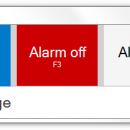- Freeware
- - Desktop
- - Clocks & Alarms
- - Alarm
Alarm 3.0 freeware
Alarm is a tool, that alarms you at or in a specific time with a sound. For example you can set up a time in which hour & minute or in how many hours & minutes you should be alarmed.
You can change the alarm sound, its playcount & volume and set a special message ticker, which will show a specific marquee text. ...
| Author | 2xDSoft |
| Released | 2015-07-08 |
| Filesize | 1.20 MB |
| Downloads | 1652 |
| OS | Windows XP, Windows Vista, Windows Vista x64, Windows 7, Windows 7 x64, Windows 8, Windows 8 x64, Windows 10, Windows 10 x64 |
| Installation | Instal And Uninstall |
| Keywords | Setup Alarm, Alarm Clock, time clock, Alarm, Timer, Clock |
| Users' rating (16 rating) |
Alarm Free Download - we do not host any Alarm torrent files or links of Alarm on rapidshare.com, depositfiles.com, megaupload.com etc. All Alarm download links are direct Alarm download from publisher site or their selected mirrors.
| 3.0 | Jul 8, 2015 | New Release | - Full redesign - Added option to run an external file on alarm - Added option to show balloon of the message - Added option to play a beep instead of an alarm sound - Added many new hotkeys - Other small bugfixes |
| 2.2 | Jul 8, 2015 | New Release | - Fixed possible crash on alarm sound preload - Fixed save bug on number of playbacks, which didn't let the sound play - "Tab" press from the minutes or message box now selects the hour box - No window size issues on XP or when switching to other screen resolutions - Escape now closes Alarm if the application window has focus |
| 1.9 | Aug 24, 2014 | New Release |