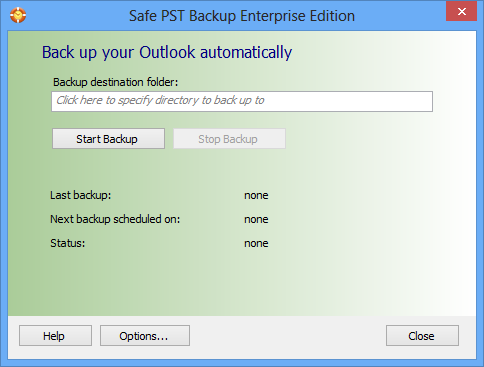EassosRecovery Free 4.4.0.435 freeware
... is a handy and reliable utility designed to enable users to easily recover deleted files and folders. It features an efficient and easy-to-use recovery wizard that guides you through the process. It supports recovering accidentally deleted files. Supports recovering files from destroyed partition such as formatted, removable disk abnormally unpluged, partition state became "RAW" or other inaccessible state. ...
| Author | Eassos Ltd. |
| Released | 2021-04-19 |
| Filesize | 57.80 MB |
| Downloads | 1367 |
| OS | Windows XP, Windows Vista, Windows Vista x64, Windows 7, Windows 7 x64, Windows 8, Windows 8 x64, Windows 10, Windows 10 x64 |
| Installation | Instal And Uninstall |
| Keywords | file recovery, recover file, partition recovery, recovery, recover, undelete |
| Users' rating (31 rating) |
EassosRecovery Free Free Download - we do not host any EassosRecovery Free torrent files or links of EassosRecovery Free on rapidshare.com, depositfiles.com, megaupload.com etc. All EassosRecovery Free download links are direct EassosRecovery Free download from publisher site or their selected mirrors.
| 4.4.0.435 | Apr 19, 2021 | New Release | Change user interface and support high-resolution displays (DPI adaptation). The interface display is no longer blurred when the software runs on 4K screens and laptops. Add the support for Office VSDX file type. Optimize the ability of reading disks that have bad sectors. Optimize the file copy function and fix known issues. Optimize file recovery result for NTFS partitions. Fixed an issue that some CR3 files could not be previewed. Fixed an issue that multiple duplicate files might be displayed under "Recovered Types". |
| 4.3.6.408 | Oct 28, 2020 | New Release | After copying files, the modified and created date of target folders is consistent with original ones. Improve accuracy of recovering files by type. Enhance the function of recovering files from exFAT partitions. File preview supports to open heif(.heic), cr3 photos and WPS document files. Program icon on Taskbar displays progress for operation being executed. Start to use an independent preview process and improve the stability of the main program. Optimize the result of recovering deleted large files from NTFS partition. Optimize the scanning results of recovering files from FAT32 partitions. Optimize the scanning results of recovering files from NTFS partitions. Optimize the speed of organizing directory structures for file recovery function. Optimize the speed of loading the previous scanning progress for file recovery function. Optimize the speed of opening File Copying Report dialog box. Reduce the number of "Partition(Recognized)" in the scanning result of file recovery. |
| 4.3.5.385 | Dec 11, 2019 | New Release | Enhance operations and control for file copy, supporting Skip, Pause and ways to handle preset errors, and supporting shutting down computer after file copy completes. Enhance file recovery function for NTFS partitions. Enhance recovery function for video format file of hard disk recorders. Optimize user experience of file preview function. |