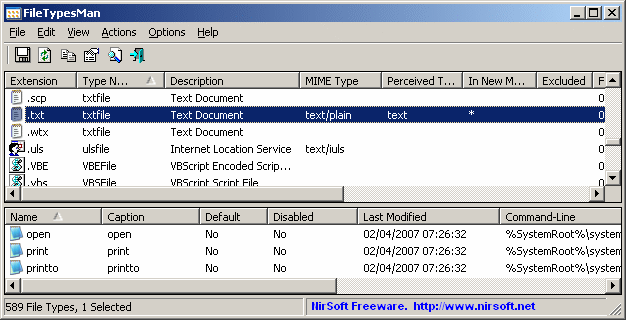Listary 4.00 freeware
Listary allows you to access your favorite folders and recent documents instantly from everywhere. A bunch of useful commands and your currently opened folders in all applications are listed in a nifty popup menu which can be brought up by one simple mouse click. Press Ctrl + G and the Quick Switch feature will let a file open/save dialog switch instantly to the folder opened in a file manager. ...
| Author | Bopsoft |
| Released | 2013-03-07 |
| Filesize | 2.57 MB |
| Downloads | 1243 |
| OS | Windows 7 x32, Windows 7 x64, Windows Vista, Windows Vista x64, Windows XP |
| Installation | Install and Uninstall |
| Keywords | windows explorer, file dialog, search utility, shell enhancement, search file |
| Users' rating (25 rating) |
Listary Free Download - we do not host any Listary torrent files or links of Listary on rapidshare.com, depositfiles.com, megaupload.com etc. All Listary download links are direct Listary download from publisher site or their selected mirrors.
| 4.00 | Mar 7, 2013 | Major Update | |
| 3.50 | Dec 8, 2011 | Major Update | |
| 3.20 | Jun 21, 2011 | Major Update |