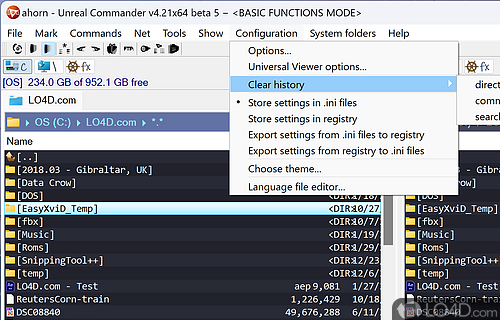Meld 3.21.0(r3) freeware
Meld is a visual diff and merge tool targeted at developers. Meld helps you compare files, directories, and version controlled projects. It provides two- and three-way comparison of both files and directories, and has support for many popular version control systems.
Meld helps you review code changes and understand patches. It might even help you to figure out what is going on in that merge you keep avoiding. ...
| Author | Kai Willadsen |
| Released | 2020-04-16 |
| Filesize | 24.10 MB |
| Downloads | 652 |
| OS | Windows XP, Mac OS X |
| Installation | Instal And Uninstall |
| Keywords | file copier, copy file, file management, copier, copy, management, compare, directories |
| Users' rating (26 rating) |
Meld Free Download - we do not host any Meld torrent files or links of Meld on rapidshare.com, depositfiles.com, megaupload.com etc. All Meld download links are direct Meld download from publisher site or their selected mirrors.
| 3.21.0(r3) | Apr 16, 2020 | New Release | Fix the annoying issue where Meld won't show a window if it was closed using ctrl+c from command line. |
| 3.21.0(r2) | Apr 13, 2020 | New Release | Latest upstream meld (mainline) Added Os-Catalina theme and icons Meld will now prefer to use ~/Library/Caches/org.gnome.meld Various tweaks for font smoothing |
| 3.19.2(r6) | Sep 19, 2019 | New Release | (Hopefully) fixes Meld process not exiting cleanly Smaller package Add osx build revision number |