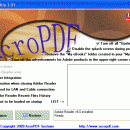PDF SpeedUp 3.01 freeware
PDF SpeedUp allows you to significantly speed up the time it takes to load Adobe Reader. If you notice that when the Reader starts it loads many plug-ins which you may or may not need, this program simply disables the plug-ins and loads only the absolute necessary ones so the program starts quickly. It offers several options and you can also manually enable or disable the plug-ins as needed. PDF SpeedUp works with Adobe Reader 5 through 10. ...
| Author | AcroPDF Systems |
| Released | 2012-01-03 |
| Filesize | 589 kB |
| Downloads | 745 |
| OS | Win8 x64, Win8 x32, Windows 7 x64, Windows 7 x32, Windows XP, Windows 2000, Windows 2003, Windows Vista x86, Windows Vista x64 |
| Installation | Install and Uninstall |
| Keywords | pdf, speedup, slow, speed, load, adobe, reader, start, startup, fast, tweak, settings |
| Users' rating (9 rating) |
PDF SpeedUp Free Download - we do not host any PDF SpeedUp torrent files or links of PDF SpeedUp on rapidshare.com, depositfiles.com, megaupload.com etc. All PDF SpeedUp download links are direct PDF SpeedUp download from publisher site or their selected mirrors.
| 3.01 | Jan 3, 2012 | Major Update | Add support for Windows 8 64bit |
| 2.01 | Aug 25, 2009 | Major Update | Add support for Adobe Reader latest version and Windows 7 |
| 1.42 | Jan 1, 2005 | Major Update | Works with Adobe Reader 7 and Adobe Acrobat 7.0 |