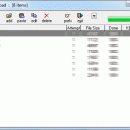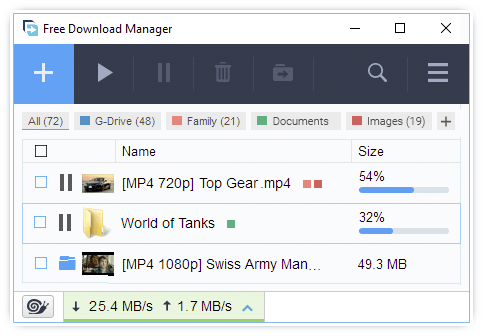Web Downloader 1.0.9.2 freeware
Web Downloader - Manage all your Internet downloads; drag and drop links to it's window, copy from clipboard, choose how fast and how many simultaneous downloads, were to save files to, change file names, etc. You can also stop and resume downloads at will, and use multiple threads for faster downloads. Works with proxies and supports authentication. Check all options in prefs, as there will for sure be one ...
| Author | webXpace.com |
| Released | 2009-10-13 |
| Filesize | 451 kB |
| Downloads | 658 |
| OS | Windows 2000, Windows 2003, Windows XP, Windows Vista |
| Installation | Instal And Uninstall |
| Keywords | manage download, resume download, simultaneous downloads, Downloader, download, manage |
| Users' rating (20 rating) |
Web Downloader Free Download - we do not host any Web Downloader torrent files or links of Web Downloader on rapidshare.com, depositfiles.com, megaupload.com etc. All Web Downloader download links are direct Web Downloader download from publisher site or their selected mirrors.
| 1.0.9.2 | Oct 13, 2009 | New Release |