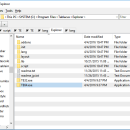Tablacus Explorer 25.4.25 freeware
Tablacus Explorer is a versatile file manager that offers a refreshing take on traditional Windows Explorer functionality. Developed by X-Finder Gaku, it features a tabbed interface, allowing users to manage multiple folders seamlessly. With customizable layouts and a plethora of plugins, Tablacus Explorer enhances productivity by tailoring the experience to individual needs. Its lightweight design ensures quick performance, making it an excellent choice for users seeking an efficient and flexib ... ...
| Author | X-Finder Gaku |
| Released | 2025-04-27 |
| Filesize | 942 kB |
| Downloads | 3463 |
| OS | Windows 11, Windows 10 32/64 bit, Windows 8 32/64 bit, Windows 7 32/64 bit, Windows Vista, Windows XP 32/64 bit |
| Installation | Instal And Uninstall |
| Keywords | Tablacus Explorer, file manager, file explorer, explorer, organizer, manager, explore |
| Users' rating (84 rating) |
Tablacus Explorer Free Download - we do not host any Tablacus Explorer torrent files or links of Tablacus Explorer on rapidshare.com, depositfiles.com, megaupload.com etc. All Tablacus Explorer download links are direct Tablacus Explorer download from publisher site or their selected mirrors.
| 25.4.25 | Apr 27, 2025 | New Release | Fixed the order of opening in the background. Remove the part that omitted retrieving cloud icons. If the Blink version doesn't work. If the display or drag and drop is strange. https://wooty.hatenadiary.org/entry/2025/02/03/233544 Temporary workaround if this doesn't work. After closing Tablacus Eplorer, try deleting tewv32.dll and tewv64.dll from the lib folder. If the Blink version doesn't work. Delete WebView2's dll As a temporary workaround, close Tablacus Explorer again, delete tewv32.dll and tewv64.dll from the lib folder, and then try launching the application once more. |
| 25.4.20 | Apr 21, 2025 | New Release | Tablacus Explorer WebView2 has been updated to version 25.4.21. Fixed an issue where the focus was not corrected when using the Inner address bar etc. in split mode (5ch#12-89) |
| 25.4.14 | Apr 15, 2025 | New Release | Fixed an issue where ico files were not displayed properly in the Blink version #webview2-issue-13 Fixed an issue where Ctrl and Shift were saved in English when saving key settings, but were not restored to their original language #821 I didn't notice this until now because Japanese is the same as English... This issue in 821 also requires an update to the Search bar add-on. If the Blink version does not work properly Delete the WebView2 cache Once you have finished all Tablacus Explorer, enter %temp%tablacus in the Explorer address bar and press Enter to open it. There is a folder called "EBWebView" there, so delete it and then try starting Tablacus Explorer. If the display or drag and drop is strange https://wooty.hatenadiary.org/entry/2025/02/03/233544 A temporary workaround if this does not work Close Tablacus Eplorer and try deleting tewv32.dll and tewv64.dll in the folder lib. If the Blink version doesn't work Delete WebView2 Cache First, close all instances of Tablacus Explorer. Then, open File Explorer, enter %temp%tablacus in the address bar, and press Enter. You’ll see a folder named “EBWebView” — please delete that folder, then try launching Tablacus Explorer again. Delete WebView2's dll If that still doesn’t work, as a temporary workaround, close Tablacus Explorer once more, delete tewv32.dll and tewv64.dll from the lib folder, and try launching the application again. |